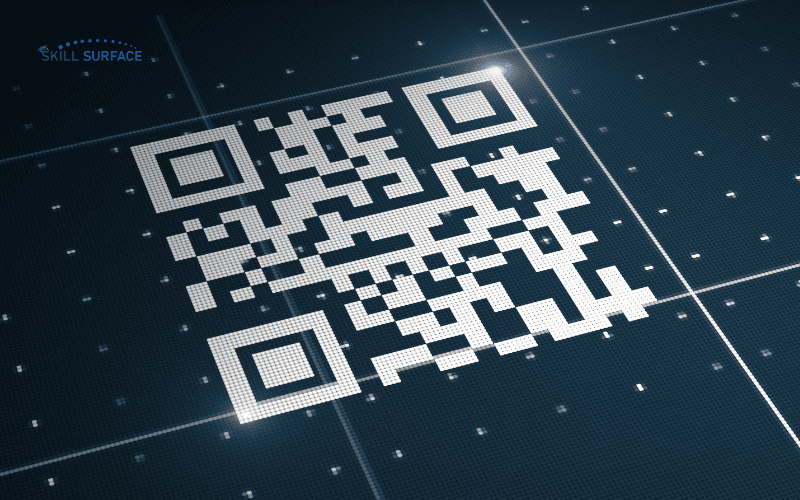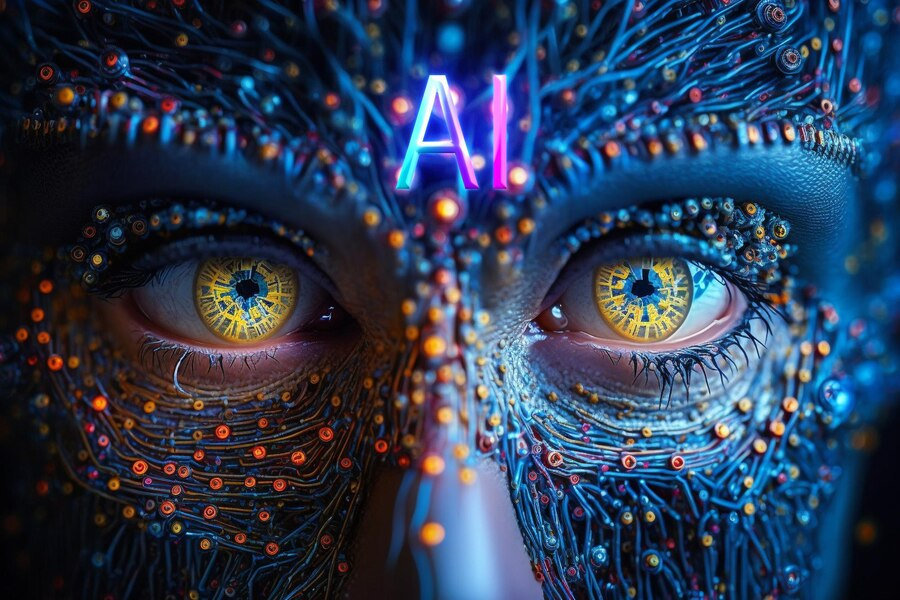10 Advanced Free Graphic Design Software for All Skill Levels
In the digital age, graphic design is no longer just for professionals with expensive software. Whether you’re a seasoned designer or a beginner, there are many powerful, advanced free tools available to create stunning designs. Whether you’re working on illustrations, web design, or photo editing, these software options offer incredible features, all at no cost.
Here are 10 advanced free graphic design tools for all skill levels that can help you unlock your creativity, improve your designs, and keep costs down.
1. GIMP (GNU Image Manipulation Program)
GIMP is one of the most popular open-source graphic design tools available. Offering a wide range of features similar to Adobe Photoshop, GIMP allows you to work with raster graphics, retouch photos, and create detailed artwork. The advanced features include layer masks, filters, advanced color management, and support for various file formats. It’s perfect for those who need a versatile tool with a high learning curve and want to dive deep into photo editing or digital painting.
Click here to visit the tool.
2. Inkscape
Inkscape is a top-tier vector graphics editor that is fully open-source and free. It’s an excellent alternative to Adobe Illustrator, with features that support node editing, object manipulation, path editing, and even advanced gradient meshes. Inkscape is used by professionals in fields such as illustration, logo design, and typography. It’s perfect for anyone working with scalable graphics, and it offers an intuitive interface with endless creative possibilities.
Click here to visit the tool.
3. Krita
Krita is a free, open-source painting program made by artists for artists. Known for its stunning brush engine and powerful painting tools, Krita is ideal for creating digital art, concept art, and illustrations. Krita’s advanced features include a full suite of brushes, stabilizers for smooth strokes, and tools for creating texture and patterns. Whether you’re a beginner or an expert, Krita can handle everything from simple sketches to high-resolution illustrations.
Click here to visit the tool.
4. Canva
Canva has gained a lot of popularity among non-designers due to its simplicity and ease of use. While it’s suitable for beginners, Canva also offers a range of advanced features like branding tools, transparent backgrounds, animation options, and access to a large library of photos, illustrations, and templates. The free version provides ample tools for creating professional-level designs for social media, presentations, and marketing materials.
Click here to visit the tool.
5. Gravit Designer
Gravit Designer is a powerful vector design tool available for both web and desktop use. Its intuitive interface, paired with a robust set of tools, allows you to create complex designs, whether for web or print. Gravit Designer offers advanced features like flexible artboards, vector manipulation, and advanced typography tools. It’s perfect for both beginners and professional designers who need cross-platform compatibility.
Click here to visit the tool.
6. Vectr
Vectr is an easy-to-use yet powerful vector graphic editor. It is perfect for those who need to design logos, business cards, or web graphics. While Vectr might not have all the advanced features of other tools, its streamlined approach makes it ideal for beginners looking to create professional-looking graphics quickly. Vectr offers real-time collaboration and cloud syncing, making it a great option for team-based design projects.
Click here to visit the tool.
7. Blender
Blender is an advanced, free, and open-source tool for 3D modeling, animation, sculpting, and rendering. Although it’s primarily used for 3D design and animation, Blender can also be employed in graphic design for creating 3D assets, character designs, and complex visual effects. It’s packed with features such as texture painting, advanced rigging, and support for VR, making it a great choice for digital artists who need a 3D design tool.
Click here to visit the tool.
8. Photopea
Photopea is a free, web-based graphic design tool that closely mimics Adobe Photoshop. It supports advanced features like layers, masks, blend modes, and various file formats, making it perfect for professional photo editing and graphic design. Photopea works in your browser, so there’s no need to download anything, and you can easily open PSD files and work with them seamlessly.
Click here to visit the tool.
9. Figma
Figma is one of the leading collaborative design tools for UI/UX designers, offering a robust set of vector editing tools, prototyping features, and real-time collaboration. Figma is browser-based, which makes it an ideal solution for teams working remotely. With its ability to handle everything from wireframing to full UI/UX design, it’s one of the best tools for designing websites, mobile apps, and interfaces.
Click here to visit the tool.
10. Pixlr
Pixlr offers both a quick and advanced photo editing experience. It provides an intuitive, easy-to-navigate interface with robust tools for photo manipulation, color correction, and graphic design. With its AI-powered tools, Pixlr helps you achieve professional-level designs with minimal effort. Whether you’re editing images or creating graphics from scratch, Pixlr is an excellent option for those looking for advanced features in a user-friendly environment.
Click here to visit the tool.