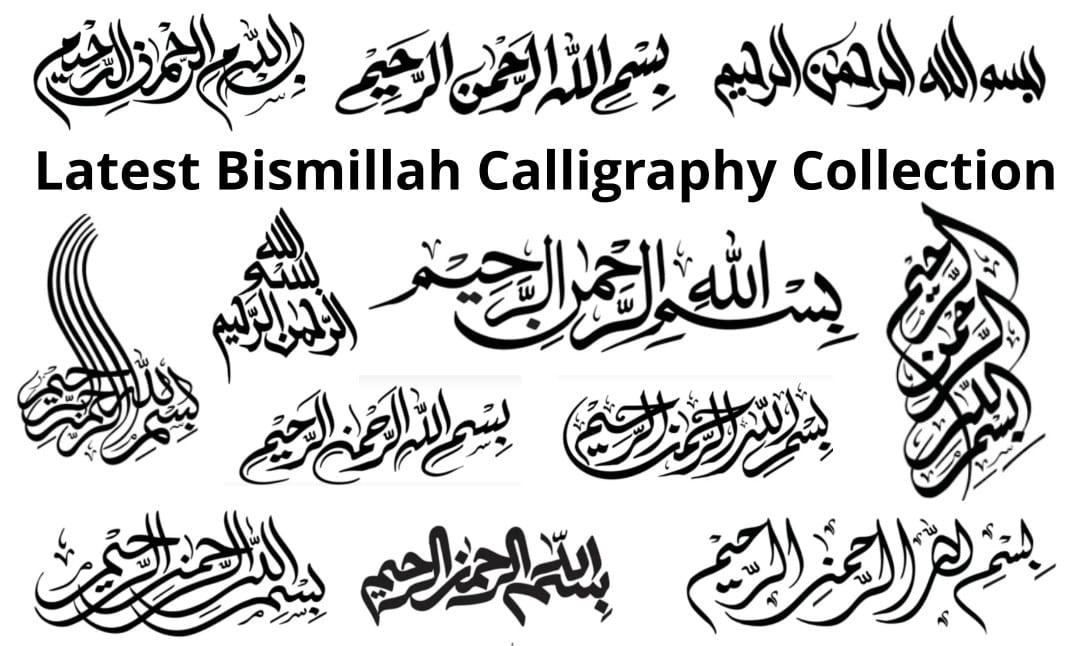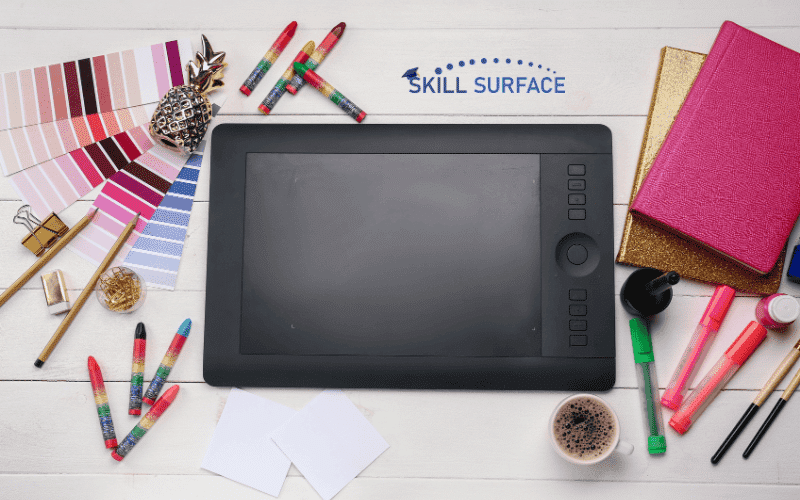10 Best Graphic Design Tools for Beginners and Professionals in 2025
In 2025, the graphic design industry continues to evolve rapidly, driven by new technologies and enhanced accessibility. Whether you’re just starting out as a graphic design beginner or you’re an experienced professional looking to streamline your design workflow, choosing the right tools is crucial to creating high-quality, visually engaging content. With the rise of AI-powered design software, cloud-based collaboration, and intuitive user interfaces, there has never been a better time to leverage modern graphic design tools.
This article explores the 10 best graphic design tools for beginners and professionals in 2025, offering a deep dive into their features, strengths, and ideal use cases. We’ve curated a list that caters to different design needs, whether it’s creating logos, illustrations, photo editing, or collaborating with teams remotely.
1. Adobe Photoshop: The Industry Standard for Image Editing
Adobe Photoshop has long been considered the gold standard in graphic design. It remains an essential tool for both beginners and professionals due to its vast array of features and flexibility. Whether you’re editing photos, creating intricate graphics, or designing websites, Photoshop provides a rich set of tools that allow users to manipulate images at a pixel level.
Key Features:
- Advanced photo manipulation tools, including retouching, cloning, and layer masks
- Industry-leading color correction and editing features
- Compatibility with a wide range of plugins and extensions
While Photoshop’s steep learning curve may be a challenge for beginners, its power and versatility make it an essential tool for any serious designer. Additionally, Adobe offers a free trial to help users explore its features before committing to a subscription.
2. Adobe Illustrator: Vector Graphics for Precision Design
Adobe Illustrator is a vector-based design tool that excels at creating scalable designs such as logos, icons, and illustrations. Unlike raster graphics (used in Photoshop), vector graphics maintain their quality at any size, making Illustrator the perfect tool for creating print-ready graphics.
Key Features:
- Precise vector-based tools for drawing and manipulating shapes
- Advanced typography features for custom fonts and type designs
- Integration with other Adobe products for seamless workflows
Ideal for designers working on branding, logos, and illustrations, Illustrator is an essential tool for professionals. For beginners, Adobe offers tutorials and templates to speed up the learning process.
3. Canva: User-Friendly Design for Beginners and Non-Designers
Canva has revolutionized the graphic design space by offering an intuitive, drag-and-drop design platform accessible to non-designers. With its vast library of templates, fonts, and stock images, Canva enables users to create high-quality designs for social media, presentations, flyers, and more—without the steep learning curve associated with traditional design tools.
Key Features:
- Pre-made templates for various types of design (social media posts, presentations, infographics, etc.)
- Easy-to-use drag-and-drop interface
- Collaboration features that allow teams to work together on designs in real-time
Canva is the go-to choice for beginners or small businesses with limited design expertise. While it’s not as powerful as tools like Illustrator or Photoshop, it remains a great option for creating professional-looking designs quickly and efficiently.
4. Figma: Collaborative Design Tool for Teams
Figma has become one of the most popular graphic design tools for web and UI/UX designers due to its cloud-based, real-time collaboration features. Whether you’re designing a website, mobile app, or user interface, Figma’s powerful vector editing tools allow for seamless teamwork, making it ideal for teams working remotely.
Key Features:
- Real-time collaboration, allowing multiple users to design simultaneously
- Cloud-based, ensuring your work is saved automatically
- Plugin support for integrating with other design tools and apps
Figma is perfect for professionals working in design agencies or with clients, where collaboration and version control are key. Beginners will also benefit from Figma’s ease of use and community-driven resources.
5. Affinity Designer: Affordable Alternative to Illustrator
Affinity Designer is a powerful vector graphics editor that serves as a cost-effective alternative to Adobe Illustrator. With its one-time purchase model, Affinity Designer appeals to those who don’t want to commit to an expensive subscription service.
Key Features:
- Advanced vector and raster editing tools
- Smooth transition between vector and raster workflows
- High-quality output for both print and digital media
Professionals and beginners alike can enjoy its robust feature set, and its affordability makes it an attractive option for those on a budget.
6. Procreate: Best for Digital Illustration and Painting
Procreate is an iPad-exclusive app that has gained widespread popularity for its powerful painting and illustration tools. While it’s tailored for digital artists, illustrators, and graphic designers, it’s intuitive enough for beginners to quickly dive in and create stunning artwork.
Key Features:
- Advanced brush settings and texture controls
- High-resolution canvases for detailed designs
- Intuitive touch-based interface optimized for iPad Pro
Procreate is ideal for designers looking to create hand-drawn illustrations, digital paintings, and sketches. Its ease of use combined with professional-grade features makes it one of the best tools for creative work.
7. CorelDRAW: Comprehensive Design Suite for Print and Web
CorelDRAW is a well-established design tool known for its vector graphic design capabilities. It’s used by both beginners and professionals for creating logos, brochures, posters, and other print materials. With a robust suite of tools and customization options, CorelDRAW excels in both web and print design.
Key Features:
- Vector illustration and page layout tools
- Advanced typography tools for creating stunning text effects
- Flexible and customizable workspace for different design projects
CorelDRAW is a reliable alternative to Adobe Illustrator and is often preferred by designers who work in print. It’s especially beneficial for users who require a full suite of tools at a competitive price.
8. Gravit Designer: Cloud-Based Vector Design Tool
Gravit Designer is a cloud-based vector design tool that provides both free and pro versions. It’s perfect for beginners and professionals who want to create vector illustrations, logos, and UI designs on any platform, including Windows, macOS, Linux, and Chrome OS.
Key Features:
- Cross-platform compatibility with cloud storage
- Powerful vector editing tools and typography features
- Web-based design tool that requires no installation
Gravit Designer offers a great balance between functionality and ease of use. It’s especially appealing to beginners who want to learn the basics of vector graphics without the complexity of higher-end software.
9. Inkscape: Free Open-Source Vector Design Tool
Inkscape is a free and open-source vector graphics editor that is often seen as a competitor to Adobe Illustrator. Despite being free, Inkscape offers a wide range of features suitable for both beginners and professionals.
Key Features:
- Advanced vector editing tools for illustrations, logos, and graphics
- Cross-platform support, available on Windows, macOS, and Linux
- Customizable interface for tailored workflows
Inkscape is the go-to option for graphic designers on a budget or anyone who prefers open-source software. It’s a great alternative to more expensive tools like Illustrator, especially for those just starting with vector graphics.
10. Vistacreate: Social Media Design Tool for Quick Templates
VistaCreate (formerly Crello) is a graphic design tool aimed at creating stunning visuals for social media and marketing campaigns. With a vast selection of templates, this tool is excellent for beginners who need to design high-quality graphics quickly.
Key Features:
- Drag-and-drop interface with thousands of pre-made templates
- Social media-friendly designs, ideal for Instagram, Facebook, and more
- A wide range of stock images, videos, and animations
VistaCreate is perfect for small business owners, social media marketers, and bloggers who need to create attention-grabbing visuals with minimal effort.
Conclusion: Choosing the Right Graphic Design Tool for You
Whether you’re a beginner just starting your graphic design journey or a seasoned professional looking to enhance your workflow, choosing the right tool is essential. The tools listed above offer a variety of features and price points to meet the needs of different designers, from photo editing and vector illustration to web design and digital painting.
For beginners, tools like Canva and VistaCreate offer easy-to-use interfaces and pre-made templates to help you create professional designs quickly. For professionals, software like Adobe Photoshop, Illustrator, and Figma offers advanced features and deeper customization for more intricate design tasks.
As design trends evolve and new tools emerge, staying updated on the best design software for your needs will help you remain competitive in an ever-changing industry.