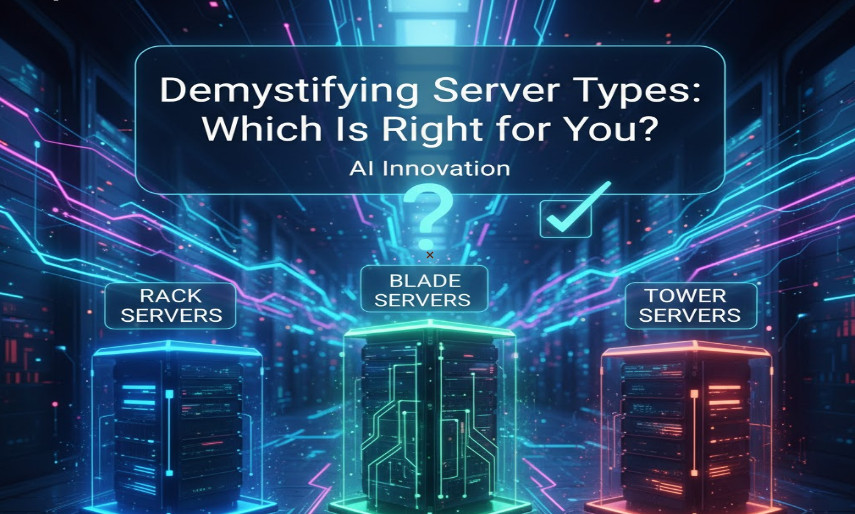CPanel Insights and Best Practices for Optimized Websites
Optimized Websites with CPanel and one of the most popular web hosting control panels used by website owners and administrators worldwide. It simplifies managing web hosting accounts and server settings by offering an intuitive, user-friendly interface. Whether you’re a beginner or a seasoned webmaster, understanding the best practices for using CPanel effectively can help you maintain a secure, optimized, and well-functioning website. Here are some insights and best practices for leveraging CPanel’s full potential.
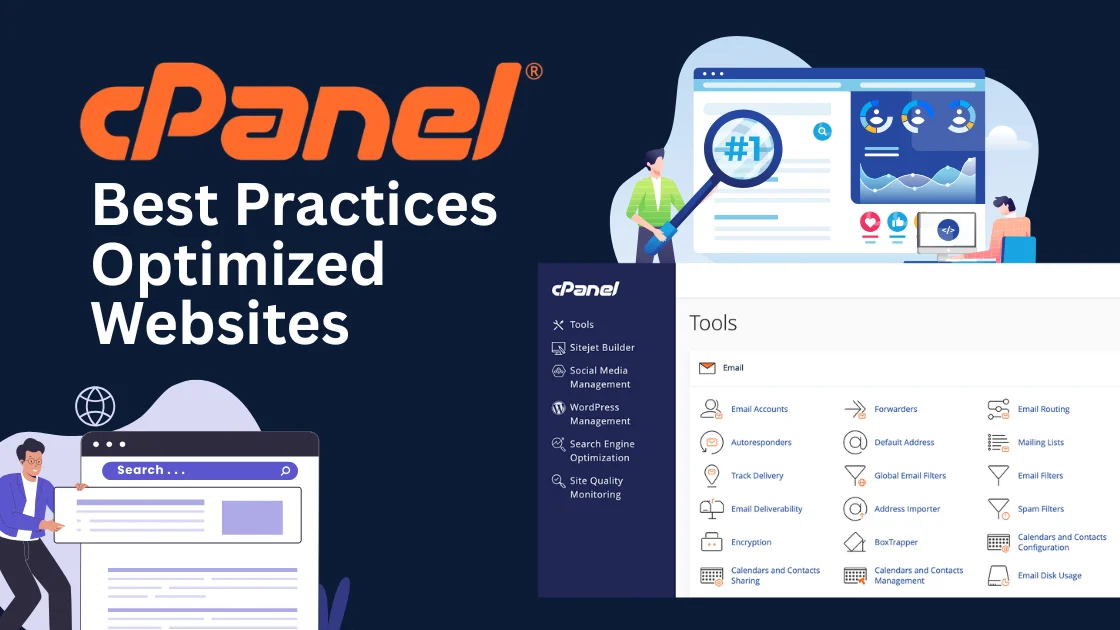
1. Security First: Protect Your Website
Security should always be your top priority when managing a website. CPanel offers several features to ensure your site is secure and protected from malicious attacks.
- Change Passwords Regularly: Always use strong, unique passwords for your CPanel account. Avoid simple passwords and use a combination of letters, numbers, and special characters to make your password more difficult to crack.
- Enable Two-Factor Authentication (2FA): For an added layer of security, enable two-factor authentication (2FA) in your CPanel settings. This will require a second form of verification, such as a mobile app or an email confirmation, before anyone can access your account.
- Update CPanel Regularly: Make sure to keep your CPanel version up to date with the latest security patches. Regular updates help protect your website from vulnerabilities that hackers may exploit.
2. Backup Your Website: Never Risk Data Loss
Website data loss can be catastrophic, whether it’s due to server failure, hacking, or accidental deletion. Regular backups are essential to safeguard your website.
- Create Regular Backups: CPanel provides an easy-to-use backup tool that allows you to back up both your website files and databases. Set up scheduled backups to ensure you always have up-to-date copies of your site.
- Store Backups in a Remote Location: Don’t rely solely on your server for backups. Store your backups in cloud storage or a remote location to ensure they are safe, even if something happens to your hosting server.
3. File Management: Be Cautious with File Changes
CPanel’s File Manager simplifies file uploads and management, but it’s important to exercise caution when making changes to crucial website files.
- Avoid Accidental Deletions: Be extra careful when modifying or deleting important files, especially system files. Always double-check before making changes that could impact the functionality of your website.
- Use Version Control: Consider using version control systems for your code (like Git) to ensure you can roll back changes if anything goes wrong.
4. Efficient Domain Management
Managing domains effectively is essential for running multiple websites or redirecting traffic.
- Addon Domains: Use CPanel’s Addon Domains feature to host multiple domains under a single account. This allows you to manage several websites without needing additional hosting accounts.
- Domain Redirects & Aliases: Set up domain redirects or aliases to direct visitors to different pages or other domains. This is useful for reorganizing your website or redirecting traffic from an old domain to a new one.
5. Master Email Management
CPanel provides powerful tools to manage email accounts associated with your domain.
- Create & Manage Email Accounts: You can create multiple email addresses for your domain, such as info@yourwebsite.com or support@yourwebsite.com. This adds professionalism to your communication and helps you stay organized.
- Set Up Email Forwarding and Autoresponders: Configure email forwarding to redirect emails to other addresses and set up autoresponders for out-of-office replies or customer support acknowledgments.
- Spam Filters: Regularly check your email accounts and implement spam filters to prevent unwanted or malicious emails from cluttering your inbox.
6. Database Management: Keep Your Site Running Smoothly
Databases are the backbone of many websites, especially dynamic sites like WordPress.
- Create & Manage Databases: CPanel’s MySQL Database feature allows you to create and manage databases for your website. Use it to handle all your website’s data efficiently, ensuring smooth operations.
- Optimize Databases: Over time, databases can accumulate unnecessary data. Regularly optimize your databases in CPanel to improve your website’s performance and loading times.
7. Understand File Permissions
Incorrect file permissions can create serious security vulnerabilities, such as allowing unauthorized access to sensitive files.
- Set Permissions Carefully: CPanel allows you to manage file permissions for each file and directory. Be cautious when changing permissions, especially for critical files like configuration files or directories with sensitive data.
- Use Recommended Settings: Follow CPanel’s default permission recommendations to ensure the security of your website and server. If in doubt, consult with a professional or your hosting provider.
8. Automate Tasks with Cron Jobs
CPanel’s Cron Jobs feature allows you to automate repetitive tasks like backups, database optimizations, or script executions.
- Set Up Scheduled Tasks: Use cron jobs to schedule regular maintenance tasks such as database optimization, backups, or sending automated emails, so you don’t have to manage them manually.
9. Monitor Resource Usage
Monitoring your website’s resource usage is critical to ensure your site remains online and performs well.
- Check Resource Statistics: CPanel provides resource usage statistics, including CPU, memory, and bandwidth. Regularly monitor these stats to ensure your website is not exceeding its resource limits, which could result in downtime or slow loading times.
- Optimize Resource Consumption: If your website’s resource usage is high, consider optimizing your website’s performance by using caching plugins, optimizing images, or reducing heavy plugins.
10. Implement SSL Certificates for Website Security for Optimized Websites
An SSL certificate ensures that your website’s data is securely encrypted, which is crucial for protecting sensitive customer information.
- Free SSL Certificates: CPanel integrates with Let’s Encrypt to offer free SSL certificates for your domain. Enabling SSL ensures that all data between your users and your website is encrypted.
- Renew SSL Regularly: SSL certificates require periodic renewal. Set up reminders to ensure your certificates are always up to date and that your website remains secure.
11. Track Website Performance with Visitor Statistics for Optimized Websites
CPanel includes powerful tools like Awstats and Webalizer to monitor website traffic and performance.
- Monitor Traffic: Use visitor statistics to understand where your traffic is coming from, what pages are the most visited, and how users are interacting with your site. This data can help you improve user experience and optimize for higher conversion rates.
12. Install Software Quickly with Softaculous
CPanel integrates with Softaculous, a tool that allows you to install popular software applications with just a few clicks.
- Install CMS Platforms: Softaculous allows for the quick installation of content management systems like WordPress, Joomla, or Drupal, as well as various other web applications, reducing the time spent on manual installation.
13. Create Custom Error Pages
Custom error pages, such as 404 (Not Found) or 500 (Server Error) pages, ensure that visitors have a better experience even when something goes wrong.
- Professional Error Pages: Customize your error pages using CPanel’s Error Pages feature. These pages can be tailored to fit the look and feel of your website, ensuring your users still feel connected to your brand even when they encounter an error.
14. Set Up Resource Usage Alerts for Optimized Websites
To avoid unexpected downtime, set up resource usage alerts in CPanel. This will notify you when your site is consuming excessive resources, allowing you to take action before performance is impacted.
15. Seek Professional Help When Necessary Optimized Websites
While CPanel is user-friendly, there may be instances where you need expert help.
- Consult with a Professional: If you’re unsure about configuring complex settings or encountering issues, seek help from your web hosting provider or a professional with CPanel expertise to avoid costly mistakes.
World’s Biggest and Most Popular Hosting Panel: cPanel for Website Configuration and Optimized Websites
cPanel is the ultimate website and server management tool, trusted globally for its powerful features and user-friendly interface. As the world’s most popular hosting panel, cPanel allows you to easily manage your website’s configurations, optimize its performance, and utilize high-quality tools for a seamless online experience. From securing your site with SSL certificates and managing domains to backing up your website and optimizing databases, cPanel simplifies every aspect of website management. By following best practices and regularly maintaining your cPanel account, you can ensure your website stays secure, fast, and reliable, giving you complete control over your hosting environment. With cPanel, managing your website has never been easier or more efficient.