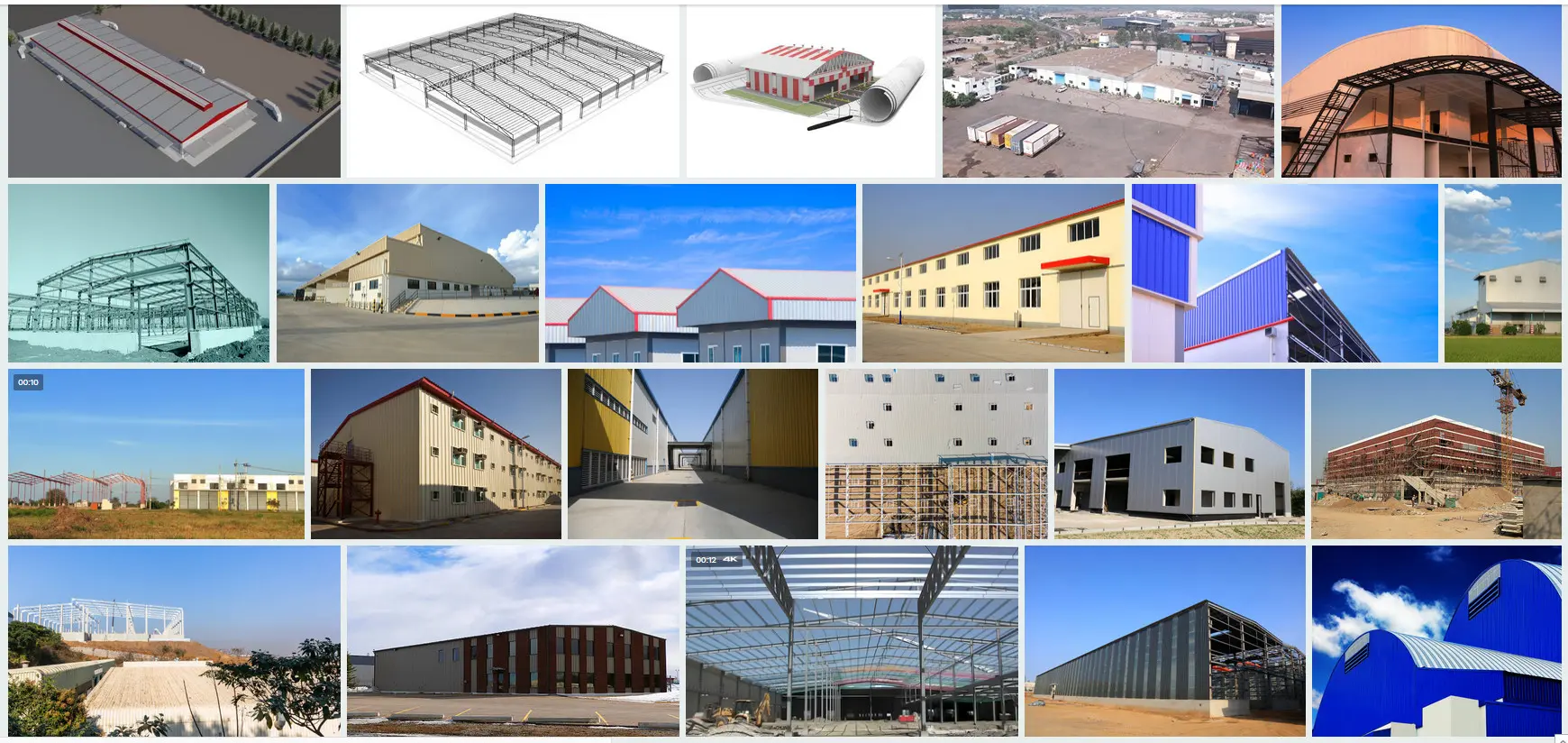Cross-Browser Compatibility Ensuring Website Works Everywhere
In today’s digital landscape, ensuring that your website works seamlessly across all web browsers is essential for delivering a consistent user experience. Whether users access your site via Google Chrome, Mozilla Firefox, Safari, Microsoft Edge, or other browsers, your website must display and function correctly on all of them. Failure to optimize your website for cross-browser compatibility can lead to broken layouts, features that don’t work, or elements that appear differently, negatively impacting your site’s usability and user satisfaction.

1. Test in Multiple Browsers
One of the most effective ways to ensure cross-browser compatibility is through regular testing. Cross-browser testing helps identify potential issues caused by differences in how browsers render pages. It’s important to test not only popular desktop browsers like Google Chrome, Mozilla Firefox, and Safari but also mobile browsers such as Chrome for Android, Safari for iOS, and Microsoft Edge mobile.
To save time, you can use tools like BrowserStack or CrossBrowserTesting, which allow you to test your website on real devices and various browser versions simultaneously. These platforms simulate the most common browser and device environments, enabling you to identify rendering issues and compatibility problems before your website goes live.
2. Adhere to Web Standards
Web standards, such as HTML, CSS, and JavaScript, are universally recognized by all modern browsers. By coding your website in accordance with these standards, you ensure greater browser compatibility. The W3C (World Wide Web Consortium) provides guidelines on best practices for web design, which you can follow to avoid common mistakes.
Semantic HTML is particularly crucial for accessibility and SEO, while valid CSS ensures that your styles are rendered consistently across different browsers. Tools like W3C HTML Validator and CSS Validator can help ensure that your code adheres to industry standards.
3. Progressive Enhancement
Progressive enhancement is a development strategy that prioritizes basic functionality across all browsers and devices while progressively enhancing the experience for users with more advanced capabilities. For example, ensure that core features, such as text content and navigation, work on all browsers, and then add advanced functionalities, such as animations or modern CSS styles, for browsers that support them.
This approach ensures your website is accessible and functional for all users, regardless of the browser or device they use, while still offering an enhanced experience to users with modern browsers.
4. Responsive Design
With the variety of devices and screen sizes in use today, responsive web design is crucial for cross-browser compatibility. A responsive website adapts to different screen sizes and orientations, ensuring that your website looks great and functions properly whether viewed on a smartphone, tablet, or desktop computer.
Responsive design uses fluid grids, flexbox layouts, and media queries to adjust the layout and content for different devices. Tools like Google’s Mobile-Friendly Test can help you verify how well your website performs on mobile devices.
5. Feature Detection
Instead of relying on browser detection (which can be unreliable), use feature detection to check if a browser supports a specific functionality. Feature detection identifies whether a browser can handle a particular feature and applies the relevant code if supported. This method helps prevent compatibility issues by ensuring that older browsers receive fallbacks.
Popular libraries like Modernizr enable feature detection and allow you to specify alternative solutions for unsupported features, ensuring your website works on a wide range of browsers and devices.
6. Vendor Prefixes
Some CSS properties, especially experimental or cutting-edge features, require vendor prefixes (e.g., -webkit-, -moz-, -ms-) to function properly across different browsers. While vendor prefixes are essential in certain cases, be sure to also include the standard property without the prefix for future compatibility. For instance, use display: grid; without a prefix in addition to -webkit-display: grid;.
Using tools like Can I Use helps you check which CSS properties require prefixes for various browsers and versions.
7. Testing Tools for Automation
Automated testing tools can significantly speed up the process of ensuring cross-browser compatibility. Platforms like Sauce Labs and LambdaTest allow you to run tests on various browsers and operating systems, automating the checking process and allowing you to catch bugs early.
These tools also offer integrations with your Continuous Integration (CI) workflow, allowing you to run tests automatically whenever you push new changes to your website.
8. Avoid Relying on User-Agent Strings for Cross Browser Compatibility
User-agent strings can be easily manipulated or spoofed, making them unreliable for detecting a user’s browser. Instead of relying on user-agent detection, use feature detection to determine if a browser supports specific features and implement fallbacks for unsupported ones.
Libraries like Bowser or UAParser.js can help with detecting user devices and browsers without being overly reliant on user-agent strings.
9. Stay Updated with Browser Changes
Web standards and browser features evolve constantly. As new browser versions are released, they may introduce breaking changes or deprecated features. Stay informed by following updates from major browser vendors, such as:
Regularly updating your website ensures compatibility with the latest browser changes and prevents issues from arising due to deprecated features.
10. Engage with the Development Community for Cross Browser Compatibility
The web development community is a valuable resource for learning best practices, finding solutions to common issues, and staying informed about emerging techniques for cross-browser compatibility. Join platforms like:
- Stack Overflow for Q&A and troubleshooting.
- Web.dev by Google for up-to-date web performance tips and tutorials.
- Smashing Magazine for articles on web development and design.
Regularly engaging with these resources can help you stay ahead of the curve in web development best practices.
Final Thoughts
Ensuring cross-browser compatibility is not just about avoiding design issues, it’s about providing a consistent, high-quality experience for all users, no matter which browser or device they use. By following the tips outlined above — from testing and using web standards to implementing progressive enhancement and staying updated with browser changes — you can ensure that your website works flawlessly across all browsers.
For a seamless experience, consider incorporating automated testing tools, feature detection libraries, and responsive design. By focusing on these best practices, you’ll provide an exceptional user experience that keeps visitors engaged and improves your site’s SEO performance.