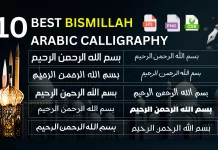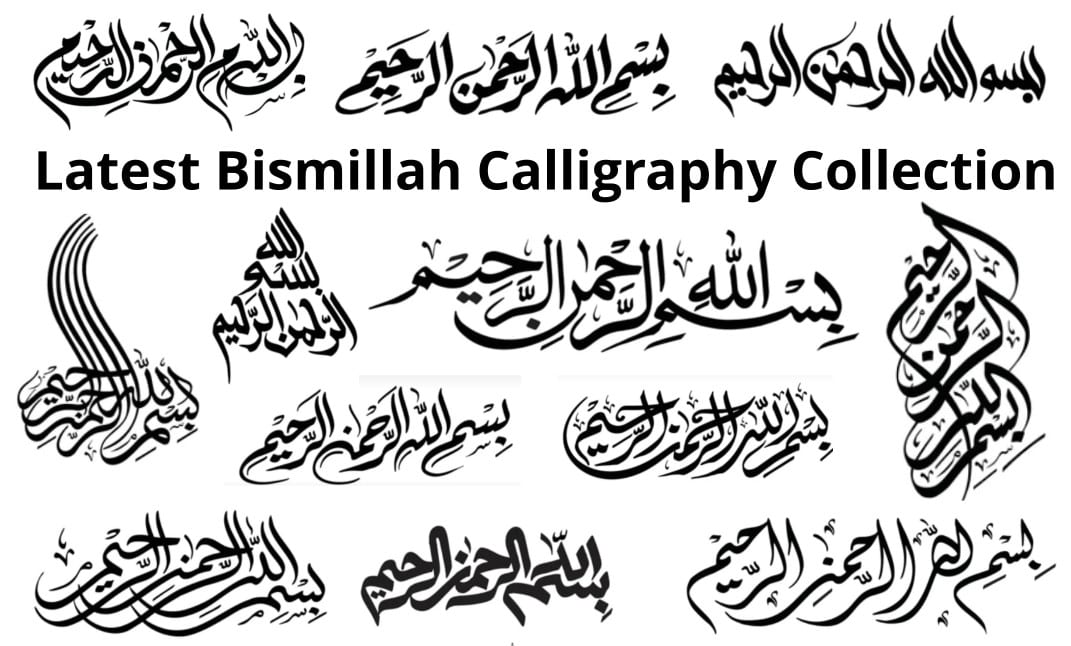Basics to Advanced Graphic Design and Choose Graphics Design Software
Basics to Advanced beginner Graphic Design and Choose Graphics Design Software. your are find best grapphics advanced designers tools: Adobe, Affinity, Figma and 3D tools for a master-level workflow. You’ve made it. You’ve mastered the pen tool, you understand kerning, and you no longer fear the layer mask. You are an advanced graphic designer. But a common frustration bubbles up at this stage: your tools start to feel less like a help and more like a hindrance.
When you’re just starting, any software will do. But at an advanced level, you’re not just creating—you’re optimizing a workflow, collaborating with teams, and pushing the technical boundaries of your creativity.
This isn’t just a list of “the best” software. This is a guide to help you decide which professional-grade tool will uncap your potential and become a true extension of your skills.
The Eternal Divide: A Quick Pro-Level Refresher
Before we dive in, let’s get this out of the way. As a pro, you know the difference, but it’s crucial for understanding why these advanced tools are built the way they are.
-
Vector (The Scalable): Built from mathematical equations (paths, points, and curves). This is the world of logos, typography, and icons. You can scale a vector file to the size of a billboard with zero quality loss.
-
Key Tools: Adobe Illustrator, Affinity Designer, CorelDRAW, Inkscape.
-
-
Raster (The Pixel): Built from a finite grid of pixels. This is the world of photos, digital painting, and complex textures. Scale a raster image too much, and it becomes a blurry, pixelated mess.
-
Key Tools: Adobe Photoshop, Affinity Photo, GIMP.
-
An advanced designer doesn’t just pick one. They live in both, mastering the seamless jump between editing a photo in a raster program and placing it into a vector-based layout.
The Titans of the Trade: Pro-Level Software Stacks
The best advanced graphic design software isn’t just a single program; it’s often an ecosystem that allows you to move ideas between tools without friction.
1. The Industry Standard: Adobe Creative Cloud
There’s no way around it: Adobe is the 800-pound gorilla, and for most of the professional world, “Adobe” is synonymous with “design.”
The Core Trio for Best Graphics Design Software
-
-
Adobe Illustrator: The undisputed king of vector graphics. Its tools for typography, gradients, and vector manipulation are incredibly deep.
-
Adobe Photoshop: It’s more than a photo editor. It’s the standard for high-end digital art, texture creation, and photobashing.
-
Adobe InDesign: The powerhouse for print and digital layout (brochures, magazines, e-books).
-
-
Why It’s “Advanced”: The power isn’t just in the apps; it’s in the integration. With Adobe’s Dynamic Link, you can edit a vector logo in Illustrator and see it update live in your After Effects motion graphics project. The Creative Cloud libraries, font library, and asset management are built for high-volume, professional workflows.
-
Best For: Designers who need maximum compatibility, work in large teams, or plan to specialize in motion graphics (After Effects) or print (InDesign).
2. The Powerful Contender: The Affinity Suite
Affinity has created a massive shockwave in the design world by directly challenging Adobe’s throne—and they’ve done it with technical excellence and no subscription.
The Core Trio for Best Graphics Design Software
-
-
Affinity Designer: A brilliant hybrid. It seamlessly switches between vector and raster “Personas” in the same application.
-
Affinity Photo: A behemoth of a Photoshop competitor that many pros now prefer for its speed and non-destructive workflow.
-
Affinity Publisher: A direct InDesign competitor that, crucially, can link to the other two apps.
-
-
Why It’s “Advanced”: Speed. Affinity is built on a modern codebase that feels incredibly fast. The one-time price is a massive draw, but the real magic is the unified ecosystem. Its “StudioLink” technology lets you access the full toolset of Photo and Designer from inside your Publisher layout. This is a workflow revolution.
-
Best For: Freelancers, small studios, and professionals who hate subscriptions but refuse to compromise on power.
The Specialists: Mastering a High-Demand Niche
“Advanced graphic design” also means specializing. The tools for building a brand identity are different from those for building an app.
For UI/UX & Web Design: Figma & Sketch for Best Graphics Design Software
-
Figma: This is the undisputed, collaborative champion. It’s browser-based, which means real-time collaboration that feels like magic. An entire team can design, comment, and prototype in the same file.
-
Sketch: The original king of UI design, Sketch is a powerful, lightweight, vector-based app for Mac. It has a robust plugin ecosystem, but Figma has largely captured the collaboration market.
-
Why It’s “Advanced”: These aren’t just artboards; they are prototyping tools. You build interactive components, design systems, and user flows that are immediately testable.
For 3D & Motion Graphics: Blender & Cinema 4D
This is where design truly enters the next dimension.
-
Blender: It’s free, open-source, and has become a complete juggernaut. Once just a 3D modeling tool, it’s now a full-fledged animation, sculpting, and video-editing suite. Its “Geometry Nodes” system is a designer’s dream for creating complex abstract art.
-
Cinema 4D: Long beloved by motion designers for its user-friendly interface and seamless integration with Adobe After Effects (via the C4D plugin). It’s the go-to for many broadcast and advertising graphics.
-
Why It’s “Advanced”: 3D is the new frontier. Advanced designers are using these tools to create hyper-realistic product mockups, abstract branding elements, and stunning motion graphics that static 2D design simply can’t match.
How to Choose Your Champion?
It’s not about finding the “best” software. It’s about finding the “best for you.” Ask yourself these questions:
-
What’s Your Specialization? If you’re designing apps, Figma is non-negotiable. If you’re in corporate print, Adobe InDesign is your home. If you’re a digital illustrator, it’s a toss-up between Photoshop, Illustrator, and Affinity.
-
What’s Your Budget? Can you afford the monthly commitment of the Adobe Creative Cloud, or does the one-time price of Affinity make more sense for your business?
-
Who Do You Work With? This is the most important question. If your entire team or all your clients are on Adobe, using something else creates friction. If you’re building a new team, Figma’s collaboration is a strategic advantage.
The Tool is Just an Extension of Your Talent
In the end, the software is just a hammer, a chisel, or a brush. You are the architect. The most “advanced” tool in the world is useless without the creative vision and technical skill to wield it.