Build Stunning Websites with Elementor & Divi: A Comprehensive Guide for 2025
Creating visually captivating and functional websites is essential for businesses and individuals looking to establish a strong online presence. For WordPress users, Elementor & Divi 2025 are two of the most popular page builder tools, known for their user-friendly interfaces, flexibility, and powerful features. Whether you’re a beginner or an experienced developer, both Elementor and Divi allow you to design stunning websites without needing to write a single line of code.
In this comprehensive guide, we’ll walk you through the process of using Elementor and Divi to build beautiful websites, and we’ll provide tips and insights to help you optimize your design process. Whether you’re looking for ease of use, advanced features, or robust design options, this guide has you covered.
Creating visually captivating and functional websites is essential for businesses and individuals looking to establish a strong online presence. For WordPress users, Elementor and Divi are two of the most popular page builder tools, known for their user-friendly interfaces, flexibility, and powerful features. Whether you’re a beginner or an experienced developer, both Elementor and Divi allow you to design stunning websites without needing to write a single line of code.
In this comprehensive guide, we’ll walk you through the process of using Elementor and Divi to build beautiful websites, and we’ll provide tips and insights to help you optimize your design process. Whether you’re looking for ease of use, advanced features, or robust design options, this guide has you covered.
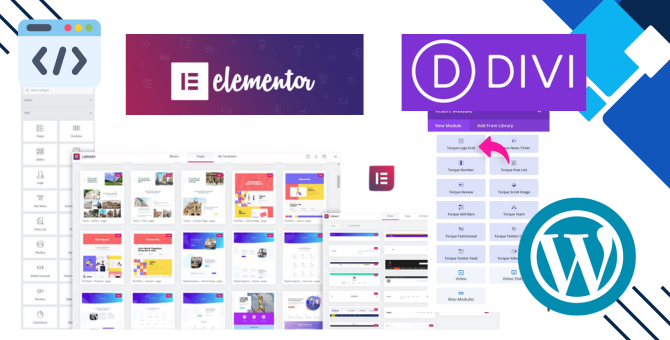
1. Choose the Right Tool: Elementor vs. Divi
Before you start designing, the first step is to decide between Elementor and Divi. Both page builders offer drag-and-drop functionality, but they each have unique features that may appeal to different types of users.
- Elementor: Known for its intuitive user interface and flexibility, Elementor offers a wide range of widgets, templates, and design options. It also has a free version with enough features to build a professional website.
- Divi: Divi is a robust page builder with a powerful visual editor and an advanced theme builder. It offers a massive library of pre-designed templates and layouts, making it ideal for users who want a more structured design process.
Both tools are excellent, so choose the one that best suits your workflow and design needs.
2. Install and Activate Elementor & Divi 2025
Once you’ve selected the page builder tool, the next step is to install and activate it on your WordPress website.
- Elementor Installation:
- Go to the WordPress dashboard.
- Navigate to Plugins > Add New.
- Search for Elementor.
- Click Install Now and then Activate.
- Divi Installation:
- Download Divi from the Elegant Themes website (note: Divi is a premium tool).
- Go to Plugins > Add New in your WordPress dashboard.
- Click Upload Plugin, upload the Divi zip file, and then activate the plugin.
3. Create a New Page
After activation, you can begin creating a new page or editing an existing one:
- Navigate to Pages > Add New to create a fresh page or select an existing page you want to edit.
- Click Edit with Elementor (for Elementor) or Enable Divi Builder (for Divi) to begin customizing your page.
4. Start Building with Elementor
Elementor offers a highly intuitive drag-and-drop interface. Here’s how you can start:
- Click “Edit with Elementor”: This opens the Elementor editor, where you can see a live preview of your website.
- Add Elements: Use the sidebar to drag and drop widgets such as images, buttons, headings, text blocks, and more into your page.
- Customize Design: Once you’ve added an element, customize its appearance using the design options. Elementor allows you to adjust margins, padding, colors, typography, and more.
Pro Tip: Elementor’s live editing feature lets you see changes in real-time, making it easier to experiment with different design elements.
5. Start Building with Divi
Divi offers an equally powerful drag-and-drop builder with a variety of modules to enhance your page:
- Click “Enable Divi Builder”: This opens the Divi builder interface.
- Add Sections, Rows, and Modules: Start by adding a section to your page. Then, add rows and modules (e.g., text, images, buttons, etc.) to build your layout.
- Customize Styling: Use Divi’s settings panel to adjust the design of each module, including font styles, spacing, background images, and animations.
Pro Tip: Divi also offers pre-made layouts and templates, which can save you time and give your website a professional look with minimal effort.
6. Design Tips for Elementor & Divi
When using either Elementor or Divi, consider these design tips to ensure a polished, professional website:
- Maintain Consistency: Keep your color scheme, fonts, and layout consistent across your website. Both Elementor and Divi offer built-in design presets to help maintain consistency.
- Optimize for Mobile: Both page builders allow you to preview and adjust your design for mobile devices. Ensure that your website is responsive and user-friendly on all screen sizes.
- Use High-Quality Images: Opt for high-resolution images, but make sure they’re optimized for the web to avoid slow loading times.
- Engaging Content: Content is king. Ensure that your website offers value to your visitors by providing clear, engaging text, and relevant visuals.
7. SEO Optimization with Elementor & Divi
Both Elementor and Divi provide options to optimize your website for SEO:
- Elementor SEO Features: You can easily add meta descriptions, alt text for images, and optimize page titles using SEO plugins like Yoast SEO or Rank Math.
- Divi SEO Features: Divi integrates seamlessly with SEO plugins, allowing you to manage meta tags, headings, and more for better search engine rankings.
8. Save and Publish Your Website
Once you’re satisfied with your design, it’s time to save and publish your website:
- Elementor: Click the Publish button on the bottom of the editor to make your page live.
- Divi: Once you’re done editing, click Save and then publish the page.
9. Test and Refine Your Website
Before making your website public, ensure that it works flawlessly on all devices and browsers:
- Test for Speed: Use tools like GTMetrix or Google PageSpeed Insights to test your site’s load speed and make optimizations where needed.
- Cross-Browser Testing: Make sure your website looks good on all browsers, including Chrome, Firefox, and Safari.
10. Backup and Security
It’s essential to back up your website regularly and implement security measures:
- Backup Tools: Use plugins like UpdraftPlus to create regular backups.
- Security Plugins: Protect your site from security threats by using plugins like Wordfence or Sucuri Security.
11. Set Up WooCommerce for Your E-commerce Website
Both Elementor and Divi integrate seamlessly with WooCommerce, the most popular e-commerce plugin for WordPress. WooCommerce helps you sell physical products, digital downloads, services, and more.
- Elementor WooCommerce Integration: Elementor offers a wide range of WooCommerce widgets, which make it easy to customize product pages, category pages, cart, and checkout pages. You can also use Elementor’s visual editor to design product grids, single product pages, and add custom styling to your store.
- Divi WooCommerce Integration: Divi also integrates with WooCommerce and provides specialized modules to display products, product categories, and filters. It offers WooCommerce-specific page templates that simplify the design process, allowing you to create beautiful product pages and seamless checkouts.
12. Customize Your Product Pages
Your product pages are the heart of your online store. Both Elementor and Divi give you full control over how products are displayed, so it’s crucial to make your product pages as attractive and functional as possible.
- Elementor: Elementor’s WooCommerce widgets include options for displaying product images, titles, descriptions, price, stock status, and product attributes. You can use dynamic content to pull in WooCommerce product data and build custom layouts using the drag-and-drop editor.
- Divi: Divi offers pre-designed layouts and modules like the Shop Module, which you can easily customize to match your branding. You can also adjust individual product page templates to improve the user experience and add product variations, customer reviews, and related product sliders.
13. Optimize for Conversions
A well-designed e-commerce website is only successful if it drives conversions. Both Elementor and Divi offer tools to help you optimize your site for higher conversion rates.
- Elementor Conversion Optimization: Elementor includes popups, countdown timers, and call-to-action (CTA) buttons that can significantly increase conversions. You can use Elementor Pro’s Popup Builder to create promotional popups, newsletter subscriptions, or discounts to entice customers.Additionally, Elementor offers customizable forms and integrations with popular marketing tools like MailChimp, making it easy to capture customer information and grow your email list.
- Divi Conversion Optimization: Divi offers built-in call-to-action modules, customizable buttons, and image galleries that can highlight your products. It also integrates with third-party marketing tools to help capture leads, automate email marketing, and track sales.
14. Create a Seamless Checkout Experience
Making the checkout process smooth and user-friendly is key to ensuring that customers complete their purchases. Both Elementor and Divi offer customization options to enhance the checkout experience.
- Elementor: With Elementor, you can design custom checkout pages by integrating WooCommerce Checkout Widgets into your layout. You can customize the order review page, add custom forms, or show related products or offers on the checkout page.
- Divi: Divi’s WooCommerce modules also provide options to modify the checkout page. You can change the layout, add special offers, or include trust-building elements like payment security badges to reassure customers during the checkout process.
15. Add Payment Gateways and Integrations
Offering multiple payment options can help increase your store’s conversion rates. Both Elementor and Divi support integrations with popular payment gateways and services like PayPal, Stripe, and Authorize.Net.
- Elementor: Elementor works well with WooCommerce, which allows you to integrate a wide variety of payment gateways. You can easily set up and customize the payment process to accommodate different currencies and payment methods.
- Divi: Similarly, Divi integrates seamlessly with WooCommerce and allows you to configure payment gateways, customize the checkout flow, and ensure a smooth transaction experience for your customers.
16. Mobile Optimization for E-commerce Websites
In 2025, a large portion of online shopping is done through mobile devices. To ensure your e-commerce website performs well on mobile, both Elementor and Divi offer mobile optimization features to help you create responsive websites.
- Elementor Mobile Optimization: Elementor allows you to preview your website on mobile, tablet, and desktop views. You can adjust elements like images, typography, and spacing for mobile devices without affecting the desktop version. This ensures that your website looks and functions flawlessly across all devices.
- Divi Mobile Optimization: Divi offers similar mobile responsiveness features, enabling you to adjust settings for different screen sizes. You can hide specific elements on mobile, rearrange modules, or adjust the layout to make your product pages mobile-friendly.
17. Add Advanced Features with Custom CSS
If you need more control over the design and functionality of your e-commerce website, both Elementor and Divi allow you to add custom CSS.
- Elementor: Elementor offers a built-in Custom CSS option in the Advanced tab, allowing you to add custom code directly to individual elements or entire pages. This is perfect for adding custom styles or advanced functionality that goes beyond the standard options.
- Divi: Divi also allows you to add custom CSS to individual modules, rows, or pages. Additionally, Divi’s Theme Options panel lets you input global custom CSS, which is great for making site-wide design changes.
18. SEO Optimization for E-commerce Websites
An e-commerce website must be properly optimized for search engines to drive organic traffic and sales. Both Elementor and Divi provide options to optimize your site’s SEO.
- Elementor SEO Optimization: Elementor integrates seamlessly with SEO plugins like Yoast SEO or Rank Math. You can add SEO meta descriptions, keywords, and schema markup for products to improve visibility in search results. You can also optimize images for faster loading times by adjusting image sizes and using alt text.
- Divi SEO Optimization: Like Elementor, Divi also works well with SEO plugins. It allows you to add SEO settings to each product page and ensure your e-commerce store is indexed properly. You can also use Divi’s built-in image optimization features to speed up page loading times.
19. Marketing and Social Media Integration
Effective marketing is essential to the success of any e-commerce store. Both Elementor and Divi offer social media integration, email marketing tools, and social proof options to promote your products.
- Elementor Marketing Features: Elementor allows you to integrate with email marketing tools like MailChimp and ConvertKit to send promotional campaigns, newsletters, and updates. You can also add social media icons, testimonials, and product reviews to increase trust and engagement.
- Divi Marketing Features: Divi provides options to add social sharing buttons, integrate with email marketing tools, and display user-generated content like reviews and testimonials on your product pages. This helps build social proof and can significantly improve conversions.
20. Analytics and Reporting
Tracking your store’s performance is critical for making informed business decisions. Both Elementor and Divi allow you to integrate analytics tools like Google Analytics and WooCommerce’s built-in reporting features to track sales, traffic, and customer behavior.
- Elementor Analytics Integration: Elementor’s integration with Google Analytics lets you track your website’s performance and measure key metrics such as conversion rates, bounce rates, and user engagement. Additionally, you can monitor WooCommerce data like top-selling products and customer acquisition sources.
- Divi Analytics Integration: Divi also integrates with Google Analytics, giving you insights into how visitors interact with your e-commerce site. You can monitor user behavior, optimize your sales funnel, and identify areas for improvement.
21. Enhance User Experience with Dynamic Content
One of the key factors that can set your e-commerce website apart is providing a personalized user experience. Both Elementor and Divi allow you to integrate dynamic content, creating a more engaging experience for your visitors.
- Elementor Dynamic Content: Elementor Pro offers dynamic content capabilities, meaning you can pull in custom fields, posts, or product information directly onto your pages. For example, on product pages, you can automatically display the product’s name, description, pricing, or availability using dynamic tags. This enhances efficiency and personalization, as each page adapts based on the information associated with the user or product.
- Divi Dynamic Content: Similarly, Divi allows you to create dynamic content for your e-commerce website, whether it’s showing product prices, stock levels, or any custom field created through WordPress. Using Divi’s dynamic content features, you can display personalized content based on the user’s behavior or location, improving the shopping experience and increasing conversion rates.
22. Create Multi-Language E-commerce Websites
If you’re targeting a global audience, offering your e-commerce website in multiple languages can help expand your reach. Both Elementor and Divi support multilingual functionality, enabling you to serve customers in their native language.
- Elementor Multi-Language Support: Elementor can be integrated with WPML (WordPress Multilingual Plugin) or Polylang, which allows you to translate your pages, product descriptions, and other content into multiple languages. With Elementor’s drag-and-drop interface, translating and maintaining a multi-language site becomes simple and intuitive.
- Divi Multi-Language Support: Divi is also fully compatible with WPML and Polylang, offering seamless language integration. You can use Divi’s translation management features to ensure all elements of your e-commerce website are available in multiple languages, improving accessibility for your international customers.
23. Utilize Membership and Subscription Features
For e-commerce stores that offer membership services, subscription boxes, or exclusive content, both Elementor and Divi support the integration of membership features.
- Elementor Membership Features: Elementor integrates with various membership plugins like MemberPress and Restrict Content Pro to help you build subscription-based services. Whether you’re offering digital products, premium content, or memberships, Elementor’s flexible design options allow you to create an appealing interface to attract and retain subscribers.
- Divi Membership Features: Similarly, Divi can be paired with membership plugins, allowing you to build private content areas, restrict product access, or offer subscription plans. By using Divi’s layout options and membership plugins, you can build a complete e-commerce site that supports recurring revenue models.
24. Optimize for Speed and Performance
Website speed is critical for e-commerce sites—faster websites not only provide a better user experience, but they also have a positive impact on SEO rankings and conversion rates. Both Elementor and Divi come with built-in features and optimizations that can help speed up your website.
- Elementor Speed Optimization: Elementor helps you optimize the speed of your website by providing options for lazy loading images and videos, minifying CSS, and compressing files. Additionally, you can integrate Elementor with caching plugins like WP Rocket to further improve loading times.
- Divi Speed Optimization: Divi offers built-in performance optimizations, including options to minimize resource-heavy scripts and images. Divi works well with caching plugins and CDNs (Content Delivery Networks), allowing you to ensure your e-commerce site loads quickly across the globe.
25. Build Customer Loyalty Programs
Customer retention is essential for e-commerce success. Creating a loyalty program can increase repeat sales, improve customer satisfaction, and enhance brand loyalty. Both Elementor and Divi allow integration with loyalty program plugins.
- Elementor Loyalty Programs: You can integrate Elementor with popular loyalty program plugins like WooCommerce Points and Rewards or LoyaltyLion. These plugins allow you to reward customers for purchases, referrals, and other actions on your site, making them more likely to return for future purchases.
- Divi Loyalty Programs: Divi also integrates with loyalty and rewards programs, giving you the tools to offer incentives like points for purchases, discounts, or exclusive offers. You can showcase these programs with Divi’s call-to-action modules to drive engagement and sales.
26. Set Up Advanced Product Filters
As your product catalog grows, it’s essential to make it easy for customers to find what they’re looking for. Advanced product filters can enhance the shopping experience by allowing users to sort products by categories, price, size, color, and other attributes.
- Elementor Product Filters: With Elementor, you can create advanced product filtering options for your customers. Use WooCommerce widgets like product categories, tags, or custom attributes to create filters that enable customers to refine their product search.
- Divi Product Filters: Divi also provides options for adding custom filters to your product pages, allowing you to filter products based on specific attributes. You can customize the filters with Divi’s powerful design options to create an intuitive, visually appealing shopping experience.
27. Leverage Custom Widgets and Modules for Enhanced Functionality
Both Elementor and Divi provide advanced widgets and modules that allow you to add functionality beyond the basics, enabling you to create more interactive and dynamic e-commerce websites.
- Elementor Custom Widgets: Elementor Pro comes with a variety of custom widgets like product grids, price tables, testimonials, and sliders that can enhance the interactivity of your e-commerce site. You can also create custom widgets with the help of Elementor’s extensive API and add-ons.
- Divi Custom Modules: Divi provides a robust library of modules, including product carousels, testimonials, pricing tables, and customer reviews, which can be customized to meet your store’s unique needs. You can also create custom modules to add any advanced functionality you require.
28. Engage Customers with Interactive Elements
Interactive elements like image hover effects, animations, and sliders are a great way to make your e-commerce site more engaging. Both Elementor and Divi offer a range of interactive design features to keep customers interested.
- Elementor Interactive Features: Elementor’s motion effects, image hover animations, and scroll-based animations can help you create a more dynamic shopping experience. These elements keep customers engaged and can showcase your products in exciting, attention-grabbing ways.
- Divi Interactive Features: Divi also provides interactive features, including hover effects and animation options. With Divi’s hover options, you can add effects to product images or buttons, while its scroll animations can be used to create smooth transitions as customers browse your site.
29. Utilize Social Proof to Build Trust
Social proof plays a vital role in building trust with potential customers. Both Elementor and Divi provide easy-to-use features for displaying customer reviews, ratings, and testimonials.
- Elementor Social Proof: Elementor lets you integrate review widgets, show product ratings, and display customer testimonials directly on your product pages. This helps build credibility and encourages other users to make a purchase.
- Divi Social Proof: Divi includes testimonial modules and review systems that allow you to showcase customer feedback in an attractive and engaging format. Including reviews and ratings on product pages helps potential customers feel more confident in their purchase decisions.
30. Improve Security with SSL & Security Plugins
Security is paramount for any e-commerce website. Both Elementor and Divi work seamlessly with SSL certificates and WordPress security plugins to help you protect your customers’ data.
- Elementor Security: Elementor works well with SSL encryption, which ensures that all data exchanged between your customers and your website is securely encrypted. Additionally, you can install WordPress security plugins like Wordfence or iThemes Security to further protect your e-commerce store.
- Divi Security: Divi also supports SSL and integrates smoothly with security plugins. Using a combination of SSL certificates, firewalls, and regular updates, Divi helps ensure that your website is safe from hacking attempts and data breaches.
Conclusion: Building E-commerce Websites with Elementor & Divi
With the ever-growing importance of e-commerce, building a website that is functional, visually appealing, and optimized for conversions is crucial. Both Elementor and Divi provide powerful tools and features that allow you to create beautiful, high-performing e-commerce websites without needing to write complex code.
From product pages and checkout processes to advanced design features and SEO optimization, Elementor and Divi equip you with all the necessary tools to design a successful e-commerce store. Whether you’re a beginner or an experienced web designer, these page builders offer everything you need to build and grow your online business effectively.
By choosing the right tool and following best practices for design, optimization, and functionality, you can create an e-commerce website that drives traffic, converts visitors into customers, and sets your business up for long-term success.




