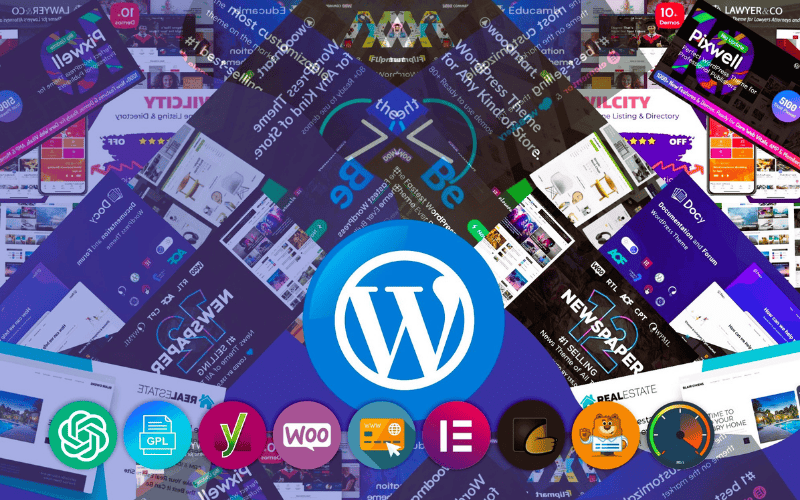Customized Web Solutions Using WooCommerce: A Comprehensive Guide for Building Your Online Store.
WooCommerce has become one of the most popular e-commerce platforms on the internet, offering businesses a flexible and scalable solution to create and manage online stores. As a WordPress plugin, WooCommerce allows users to turn their websites into fully functional e-commerce platforms. Whether you’re launching a small business or scaling up an existing online store, WooCommerce provides all the tools and customization options you need to build a robust e-commerce website tailored to your brand’s needs.
1. Install and Set Up WooCommerce
The first step in building your online store with WooCommerce is to install and configure the plugin on your WordPress website.
To install WooCommerce:
- Go to your WordPress dashboard and navigate to Plugins > Add New.
- Search for “WooCommerce” in the search bar, and click Install Now.
- Once installed, click Activate, and WooCommerce will prompt you with an easy setup wizard. During this setup, you’ll configure essential settings like store location, currency, payment gateways, shipping methods, and tax rates.
For an in-depth guide, check out WooCommerce’s official documentation.
2. Customize Your Online Store
Customization is where WooCommerce truly shines. From the look and feel of your store to the functionality, you can tailor nearly every aspect to meet your needs. Some key customization options include:
- Choose a Theme: Select a theme that is compatible with WooCommerce. You can either use a pre-built WooCommerce theme or create a custom theme that reflects your brand’s identity. Popular themes like Astra or Flatsome are highly customizable and come with built-in WooCommerce support.
- Design Product Pages: Customize product pages by adding high-quality images, custom descriptions, and clear calls to action. Many themes allow for easy drag-and-drop page builders like Elementor or WPBakery, which simplify the customization process.
- Branding: Personalize your store’s design by uploading your logo, adjusting colors, and selecting fonts that align with your brand guidelines. WooCommerce themes typically offer various customization tools, so you can easily adjust these elements without any coding knowledge.
For advanced customization, consider using WooCommerce Customizer or hiring a developer to create a truly unique experience.
3. Product Management
Managing products is central to your WooCommerce store. WooCommerce allows you to add and organize your products in several ways:
- Product Types: WooCommerce supports a variety of product types, including simple products, variable products (with different sizes or colors), grouped products, and downloadable or virtual products (like digital downloads or subscriptions).
- Attributes and Variations: You can add product attributes (like size, color, or weight) and set variations (for products that have multiple options). This allows for more flexibility when selling products.
- Stock Management: WooCommerce provides stock management tools to track product availability. You can set up low stock notifications, allow backorders, and set product visibility based on stock levels.
For better inventory management, consider using a tool like TradeGecko or Stock Management Labs to streamline operations.
4. Extensions and Plugins
WooCommerce’s functionality can be expanded through its wide range of extensions and plugins. These add features like customer reviews, product filtering, SEO optimization, and payment integrations. Some popular WooCommerce plugins include:
- Payment Gateways: WooCommerce integrates with major payment providers like PayPal, Stripe, and Square. You can also extend it with WooCommerce Payments, which simplifies credit card transactions.
- Shipping Plugins: WooCommerce offers various extensions for integrating shipping providers such as ShipStation or Table Rate Shipping, allowing you to set complex shipping rules.
- Subscription Management: If you plan to offer subscription-based products, plugins like WooCommerce Subscriptions allow you to manage recurring payments and billing.
For more extensions, visit the WooCommerce Extensions Store.
5. Payment Gateway Integration
A critical element of any e-commerce website is the payment gateway. WooCommerce supports a wide range of payment gateways for secure transactions:
- PayPal and Stripe are among the most commonly used options.
- WooCommerce Payments, a service developed by WooCommerce, integrates directly with your store for easy transaction management.
When selecting a payment gateway, ensure that it supports the countries and currencies in which you operate. Consider using WooCommerce Payment Gateway Plugins to simplify the integration of multiple payment options.
For more information on payment gateway integrations, visit WooCommerce Payment Options.
6. Shipping Options
Shipping is a critical aspect of e-commerce. WooCommerce provides several tools to help you manage shipping logistics:
- Shipping Zones: Define shipping zones based on geographical regions (countries, states, or postcodes). You can set different shipping methods and rates for each zone.
- Shipping Methods: WooCommerce allows you to set flat-rate shipping, free shipping, or local pickup options. Additionally, you can integrate with services like UPS, FedEx, or USPS to automatically calculate shipping costs.
- Tracking: Many shipping plugins, such as WooCommerce Shipment Tracking, allow customers to track their orders in real time.
For more advanced shipping features, check out WooCommerce Shipping.
7. Security and Performance
Ensuring your online store is secure and performs efficiently is paramount. Here are some key areas to focus on:
- SSL Certificates: Install an SSL certificate to secure sensitive customer data, such as credit card information and personal details. This also helps improve your store’s SEO ranking.
- Regular Updates: Keep WooCommerce, your WordPress installation, and all plugins up to date to protect against vulnerabilities.
- Site Speed: Use tools like WP Rocket or W3 Total Cache to optimize your store’s speed. Caching helps reduce load times and improve user experience.
For security, consider using a plugin like Wordfence or Sucuri to protect your store from potential threats.
8. SEO and Marketing
A well-optimized WooCommerce store can help you attract more traffic and convert visitors into customers. Some key strategies include:
- SEO Plugins: Use tools like Yoast SEO or RankMath to optimize product pages, categories, and metadata for search engines.
- Email Marketing: Integrate with platforms like Mailchimp or Klaviyo to build your email list and send targeted marketing campaigns.
- Social Media Promotion: Share your products on social media platforms like Instagram, Facebook, and Pinterest. Use WooCommerce Social Media Integration tools to make it easier for users to share products.
Learn more about eCommerce SEO with resources like Moz’s eCommerce SEO Guide.
9. User Experience (UX)
A smooth and intuitive user experience is critical to the success of your online store. Consider the following:
- Mobile Responsiveness: Ensure that your WooCommerce store is mobile-friendly. WooCommerce themes are generally responsive, but it’s important to test your store on multiple devices.
- Fast Loading Time: Speed is key to reducing bounce rates and improving conversion rates. Tools like GTmetrix can help you test and optimize your site’s performance.
- Navigation: Create a simple, clear, and intuitive navigation menu that makes it easy for customers to find products, categories, and checkout.
10. Analytics and Reporting
Understanding how your store is performing is essential for growth. WooCommerce provides built-in reporting tools that help you track sales, inventory, and customer activity. You can also integrate with Google Analytics for deeper insights into user behavior.
Additionally, plugins like WooCommerce Google Analytics Integration can help you track key metrics such as conversion rates, average order values, and customer lifetime value.
11. Customer Support
Providing top-notch customer support can make a significant difference in your business’s success. Offer multiple channels such as email, live chat, and phone support. Consider using support tools like Zendesk or Freshdesk for managing customer inquiries.
12. Legal and Compliance
Ensure that your store complies with relevant e-commerce laws, including privacy policies, terms of service, and GDPR (General Data Protection Regulation) compliance. Plugins like WooCommerce EU VAT Assistant can help ensure compliance with tax regulations.
Conclusion
WooCommerce is a powerful and flexible platform for creating customized web solutions for your online store. By leveraging its wide array of features and extensions, you can build a fully functional and visually appealing e-commerce website that meets your unique business needs. Whether you’re selling physical products, digital goods, or services, WooCommerce gives you the tools to succeed in the competitive world of online retail.
For more tips and tools to optimize your WooCommerce store, visit WooCommerce’s official site.