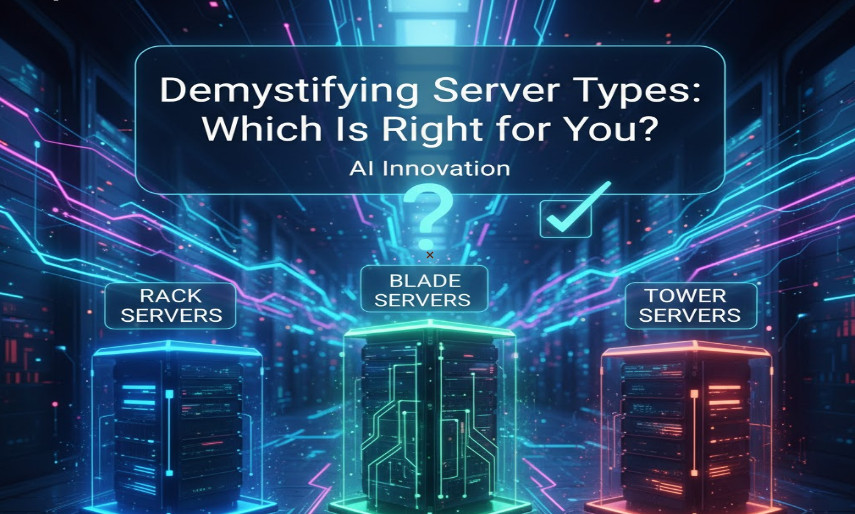Demystifying Server Types: Which Is Right for You?
Choosing the right server type for your needs is a crucial decision in building and managing an IT infrastructure. Servers are the backbone of modern digital communication, supporting applications, managing data, and facilitating network communication. However, with so many server options available, it can be challenging to understand the differences between them and select the best one for your specific requirements. In this guide, we’ll break down the most common types of servers and provide key insights to help you make an informed decision.
1. Web Servers: Delivering Content to the World
Purpose:
Web servers are responsible for delivering web content to users by handling requests and serving web pages. Every time someone accesses a website, it’s the web server that responds with the requested content.
Examples:
- Apache
- Nginx
- Microsoft IIS
Considerations:
When selecting a web server, focus on factors like performance, scalability, and compatibility with your technology stack. Apache and Nginx are known for their strong community support, while IIS is often preferred in environments heavily integrated with Microsoft technologies. For high-traffic websites, you may want a server that can handle load balancing and caching effectively. Additionally, security considerations—such as SSL/TLS support—are essential for protecting user data.
2. Database Servers: Storing and Managing Data: Demystifying Server Types: Which Is Right for You
Purpose:
Database servers are designed to store, manage, and provide access to databases. They are vital for websites and applications that rely on structured data, like e-commerce platforms, content management systems, and enterprise software.
Examples:
- MySQL
- PostgreSQL
- Microsoft SQL Server
- Oracle Database
- MongoDB
Considerations:
When choosing a database server, consider factors such as data integrity, performance, scalability, and security. MySQL and PostgreSQL are widely used open-source databases, with PostgreSQL being favored for complex queries and data integrity. Oracle and Microsoft SQL Server are more suitable for large-scale enterprise applications requiring advanced features and high availability. If your application uses non-relational data, MongoDB is a strong choice due to its flexibility and scalability.
3. File Servers: Centralizing File Storage and Collaboration
Purpose:
File servers are dedicated to storing and managing files, enabling users on a network to access and share them. They are commonly used by businesses to centralize file storage and facilitate collaboration.
Examples:
- Windows Server
- Samba
- Linux-based File Server
- FreeNAS
- Synology DiskStation
Considerations:
For effective file sharing, you need a file server that supports robust security features, efficient access controls, and scalable storage. Windows Server and Linux-based file servers are popular choices, depending on the operating system you are most comfortable with. When selecting a server, ensure it can scale to meet your growing storage needs and offers seamless file access protocols, like SMB or NFS, for easy integration into your network.
4. Application Servers: Running and Managing Applications
Purpose:
Application servers are dedicated to running and managing specific applications, providing an environment where software can execute business logic and deliver content to users.
Examples:
- Tomcat
- JBoss
- Microsoft .NET
Considerations:
Application servers often focus on delivering the necessary runtime environment for web applications. For example, Tomcat is great for running Java applications, while JBoss supports Java EE (Enterprise Edition) standards. Microsoft .NET is the go-to for applications developed on Microsoft’s ecosystem. Be sure to choose an application server that aligns with the software you plan to run.
5. Proxy Servers: Acting as an Intermediary
Purpose:
Proxy servers act as intermediaries between users and the internet. They serve as a gateway, filtering requests, managing load balancing, and enhancing security by masking client IP addresses.
Examples:
- Squid
- Nginx
Considerations:
When choosing a proxy server, prioritize features like caching capabilities to speed up access to frequently requested resources and load balancing to distribute traffic effectively. Additionally, security features, such as SSL encryption and protection against DDoS attacks, are important for safeguarding your network.
6. Mail Servers: Facilitating Email Communication
Purpose:
Mail servers are responsible for handling email communication, allowing users to send, receive, and store messages across networks.
Examples:
- Microsoft Exchange
- Postfix
- Sendmail
Considerations:
When selecting a mail server, consider scalability, integration with other collaboration tools, and security features. Microsoft Exchange is a robust enterprise solution with powerful collaboration tools, while Postfix and Sendmail are lightweight open-source alternatives. It’s important to ensure your mail server supports modern security protocols like SPF, DKIM, and DMARC to prevent spam and phishing attacks.
7. Virtual Servers: Running Multiple Instances
Purpose:
Virtual servers allow you to run multiple virtual instances on a single physical server, maximizing resource usage and providing isolation between different virtual environments.
Examples:
- VMware
- Hyper-V
- KVM
Considerations:
When selecting a virtual server, evaluate its resource allocation, management features, and scalability. VMware and Hyper-V are popular in enterprise environments for their advanced features and robust management tools. KVM is a solid open-source option for Linux-based environments, offering flexibility and performance.
8. Cloud Servers: On-Demand Computing Resources
Purpose:
Cloud servers provide on-demand computing resources over the internet, offering flexibility, scalability, and cost-effectiveness.
Examples:
- Amazon Web Services (AWS)
- Microsoft Azure
- Google Cloud
Considerations:
Cloud servers are ideal for businesses looking to scale rapidly or minimize upfront costs. They provide flexibility in terms of resource allocation, allowing you to scale up or down based on demand. AWS, Azure, and Google Cloud offer advanced features like automated scaling, serverless computing, and global distribution, making them suitable for everything from startups to large enterprises.
9. FTP Servers: Facilitating File Transfers
Purpose:
FTP servers are used to facilitate file transfers over a network, enabling users to upload and download files remotely.
Examples:
- vsftpd
- FileZilla Server
Considerations:
When selecting an FTP server, prioritize security features like SSL/TLS encryption to protect data in transit. Additionally, consider user management capabilities for controlling access to files and directories. FTP servers are often used for website maintenance, large file transfers, and remote backups.
10. DNS Servers: Resolving Domain Names
Purpose:
DNS servers are responsible for translating human-readable domain names (e.g., www.example.com) into IP addresses that computers can use to locate each other on a network.
Examples:
- BIND
- Microsoft DNS
Considerations:
When choosing a DNS server, evaluate its performance, reliability, and support for advanced features like DNSSEC (Domain Name System Security Extensions). DNS servers must be fast and resilient to ensure that websites are reachable without delay.
Conclusion: How to Choose the Right Server for Your Needs
Selecting the right server depends on various factors, such as the type of applications you run, your storage and security requirements, and your budget. Here’s a quick guide to help you decide:
- For website hosting: Choose a Web Server (e.g., Apache or Nginx).
- For data storage and management: Opt for a Database Server (e.g., MySQL or PostgreSQL).
- For file sharing: Use a File Server (e.g., Windows Server or Samba).
- For running applications: Consider an Application Server (e.g., Tomcat or JBoss).
- For email management: Use a Mail Server (e.g., Microsoft Exchange or Postfix).
- For scalability: Cloud servers (e.g., AWS, Azure) offer on-demand resources for growing businesses.
Take time to evaluate your needs, consult IT professionals, and consider the long-term scalability and security of your server infrastructure. By carefully selecting the right server, you’ll ensure that your digital operations are efficient, secure, and capable of meeting future demands.
For more in-depth comparisons and to explore authoritative sources, visit Amazon Web Services (AWS), Microsoft Azure, or Google Cloud.