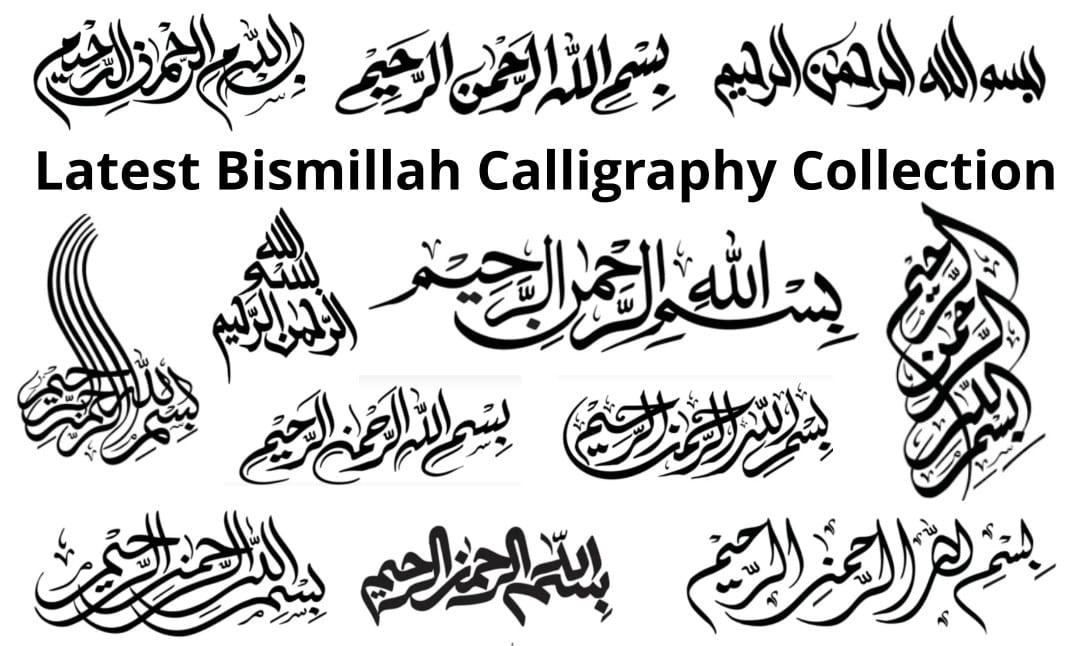Graphics Tools for Designers 2025 – Latest Guide Updates
Graphics tools for designers play a crucial role in crafting visuals for digital, print, and multimedia projects, enabling the creation of impactful and innovative designs. Adobe Creative Cloud remains a cornerstone, offering Photoshop for image editing, Illustrator for scalable vector designs, InDesign for layouts, and After Effects for motion graphics, ensuring seamless integration across applications. Tools like Sketch and Figma dominate UI/UX design, with Sketch offering vector-based design and plugin support, while Figma excels in real-time collaboration. CorelDRAW provides an alternative for vector editing, particularly in print design, while open-source options like GIMP and Inkscape offer professional-quality raster and vector editing at no cost.
Graphic design plays a pivotal role in creating impactful visuals for digital, print, and multimedia projects. The right tools can significantly enhance your design process and outcomes. Here’s a streamlined guide to the essential tools every designer should know:
1. Adobe Creative Cloud Suite
A must-have for professionals, Adobe CC offers industry-leading tools:
- Photoshop: Image editing and digital painting.
- Illustrator: Scalable vector graphics for logos and illustrations.
- InDesign: Page layouts for print and digital publications.
- After Effects: Motion graphics and visual effects.
Seamless integration across apps makes it a versatile choice.
2. Sketch
Ideal for UI/UX design, Sketch’s intuitive interface supports wireframes, prototypes, and scalable designs, with robust plugin integration for enhanced functionality.
3. Figma
A collaborative, browser-based tool for real-time design. Perfect for remote teams working on web and mobile interfaces, from wireframes to high-fidelity designs.
4. CorelDRAW
An alternative to Illustrator, CorelDRAW offers advanced vector editing tools for logos, brochures, and print materials.
5. GIMP
A free, open-source alternative to Photoshop, GIMP provides robust features like layers, brushes, and filters for professional-quality image editing.
6. Inkscape
An open-source vector graphics editor specializing in scalable vector graphics (SVG), ideal for web and print designs.
7. Canva
A user-friendly platform with templates for social media, marketing, and presentations. Perfect for beginners and professionals alike.
8. Procreate
A powerful iPad app for illustrators, offering responsive drawing tools and an array of brushes for creating detailed digital artwork.
9. Affinity Designer
An affordable alternative to Illustrator, with advanced vector and raster design features, ideal for precision and high-performance design.
10. Adobe XD
Tailored for UX/UI designers, it enables seamless prototyping and collaboration, with integration across Adobe tools.
11. 3D Design Software
Tools like Blender, Autodesk Maya, and Cinema 4D are essential for 3D modeling, animation, and rendering complex visuals.
12. Typography Tools
- Adobe Fonts and Google Fonts: Extensive font libraries for diverse design needs.
13. Color Tools
- Adobe Color and Coolors: Create harmonious color palettes and experiment with color schemes.
14. Wacom Tablets
Industry-standard devices for digital drawing, offering precision and a natural feel for illustrators.
15. Stock Resources
- Shutterstock, Adobe Stock, and Iconfinder: High-quality stock images and icons to save time and enhance designs.
16. Screen Capture Tools
- Snagit and Camtasia: Create polished tutorials, design demos, and product walkthroughs.
17. Cloud Storage
- Google Drive and Dropbox: Store, share, and access large design files securely.
18. Project Management Tools
- Trello and Asana: Organize tasks, track progress, and collaborate effectively on design projects.
19. File Compression
- WinRAR and 7-Zip: Compress large files for easy sharing and storage.
20. Mockup Tools
- Placeit and Smartmockups: Generate realistic mockups for presentations and portfolios effortlessly.
Canva simplifies design for beginners and professionals alike with templates and drag-and-drop functionality, while Procreate on iPad is beloved for digital illustration. Affinity Designer rivals Adobe Illustrator with affordability and robust features for both vector and raster work. Adobe XD caters to UX/UI professionals with prototyping and collaborative tools, while 3D software like Blender, Autodesk Maya, and Cinema 4D supports intricate modeling and animation. Typography tools like Adobe Fonts and Google Fonts, alongside color tools like Adobe Color and Coolors, ensure designs are visually cohesive. Hardware like Wacom tablets enhances precision in digital art, while stock libraries such as Shutterstock and Adobe Stock provide high-quality visuals. Screen capture tools like Snagit and Camtasia assist in creating tutorials and presentations, while cloud storage solutions like Google Drive and Dropbox ensure secure access to design files. Project management platforms like Trello and Asana keep workflows organized, and file compression tools like WinRAR and 7-Zip streamline file sharing. Mockup tools like Placeit and Smartmockups generate realistic previews, making client presentations seamless. Together, these tools empower designers to unleash their creativity, streamline workflows, and produce exceptional visuals that stand out in a competitive digital landscape.