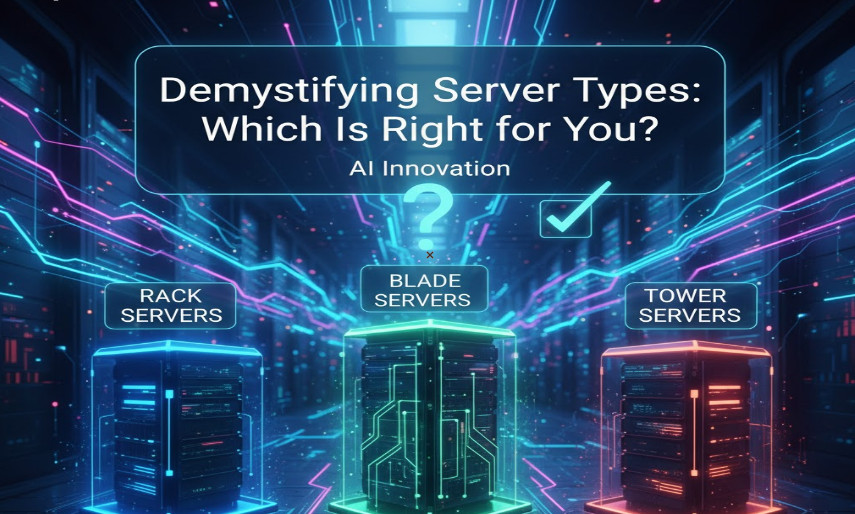Shared Hosting vs Dedicated Hosting: Which is Right for You
Hosting Tiers Explained: Shared vs. VPS vs. Dedicated
Confused by hosting? Learn the key differences between Shared hosting vs Dedicated Hosting, and VPS to find the perfect fit for your site’s needs and budget. Choosing the right web host is the first critical step in building your online presence. It’s like finding a home for your website. But the options can be confusing. Your article correctly identified the two extremes: Shared and Dedicated. However, this debate skips the most popular and practical step-up: VPS Hosting. Let’s explore the complete journey of web hosting, from a beginner’s blog to a high-traffic enterprise, to see which solution is right for you right now.
1. Shared Hosting: The Digital Apartment
Shared hosting is the most common and affordable starting point.
- What it is: Think of it as an apartment building. You get a room (a space on a server) but share all the main resources—like the building’s electricity, water, and elevator (CPU, RAM, and bandwidth)—with dozens or even hundreds of other tenants (websites).
The Good:
- Extremely Low Cost: It’s the cheapest option, perfect for tight budgets.
- Beginner-Friendly: The hosting provider manages all technical server maintenance, security, and updates. You just focus on your website.
The Bad:
- The “Noisy Neighbor” Problem: If another website on your server suddenly gets a massive traffic spike (goes viral), it can consume the shared resources and slow your site down.
- Limited Resources: You have strict limits on storage and bandwidth, and you have no control over the server’s core settings.
Who is it for?
- Beginners, personal bloggers, and very small businesses with low traffic.
2. VPS Hosting: The Modern Upgrade
This is the “latest update” you need. When you outgrow shared hosting, you don’t need to jump to a dedicated server. You need a Virtual Private Server (VPS).
- What it is: If shared hosting is an apartment, a VPS is like a condo or a townhouse. You still share the same physical building (the server), but you have your own private, guaranteed unit. Your resources (RAM, CPU) are yours alone and are not affected by your neighbors.
The Good:
- Guaranteed Performance: You get a dedicated slice of the server’s resources. No more “noisy neighbor” problem.
- More Control: Most VPS plans provide “root access,” meaning you can install custom software and fine-tune your server environment.
- Better Security: Your virtual server is isolated from other users, creating a much more secure environment.
The Bad:
- Higher Cost: It’s a significant step up in price from shared hosting.
- Requires Some Tech Skill: You are responsible for more of your own server management (though “Managed VPS” plans exist).
Who is it for?
- Growing businesses, e-commerce stores, and websites with increasing traffic that need reliable performance.
3. Dedicated Hosting: The Private Digital Fortress
This is the top-tier solution for power and control.
- What it is: This is your own private mansion. You lease an entire physical server. All of its resources—every bit of RAM, every CPU core—belong exclusively to you.
The Good:
- Maximum Performance: Unmatched speed and reliability, as you are not sharing with anyone.
- Total Customization: You have complete control over the operating system, security protocols, and software.
- Peak Security: You can implement enterprise-grade security measures, which is essential for sites handling sensitive financial or personal data.
The Bad:
- Very Expensive: This is the most costly hosting solution.
- Complex Management: You are 100% responsible for all server management, maintenance, and security. You need a dedicated IT professional or system administrator.
Who is it for?
- Large e-commerce enterprises, high-traffic websites, and businesses with strict security and compliance needs.
💡 The “Flexible” Option: Cloud Hosting
It’s also worth mentioning Cloud Hosting. Think of this like a utility (like electricity). Instead of one server, your site is powered by a network of servers. You can instantly scale your resources up or down and only pay for what you use. It’s a great alternative to VPS for sites with unpredictable traffic.
How to Make the Right Choice
The decision isn’t just about Shared vs. Dedicated. It’s a ladder.
- Start with Shared Hosting: It’s cheap, easy, and all you need when you’re starting out.
- Monitor Your Site: When your site starts to slow down, or your traffic grows consistently, it’s time to upgrade.
- Upgrade to VPS: This is your logical next step. It provides the performance and control you need for a growing business without the massive cost and complexity of a dedicated server.
- Go Dedicated: Only consider this final step when your website is a large, mission-critical operation that demands an entire server’s resources.
By understanding the full path, you can confidently choose the plan that fits your budget and goals today, while knowing exactly what to do when you’re ready to grow tomorrow. Selecting the right web hosting plan is essential for your website’s success and growth. Whether you’re starting with shared hosting for its affordability and simplicity or opting for VPS hosting as your business scales, understanding your needs is key. For high-traffic or sensitive sites, dedicated hosting provides the power and control necessary for maximum performance. However, cloud hosting offers flexibility for businesses with unpredictable traffic. By evaluating your current requirements and planning for future growth, you can confidently navigate the hosting tiers, ensuring you have the right infrastructure to support your website’s success at every stage.