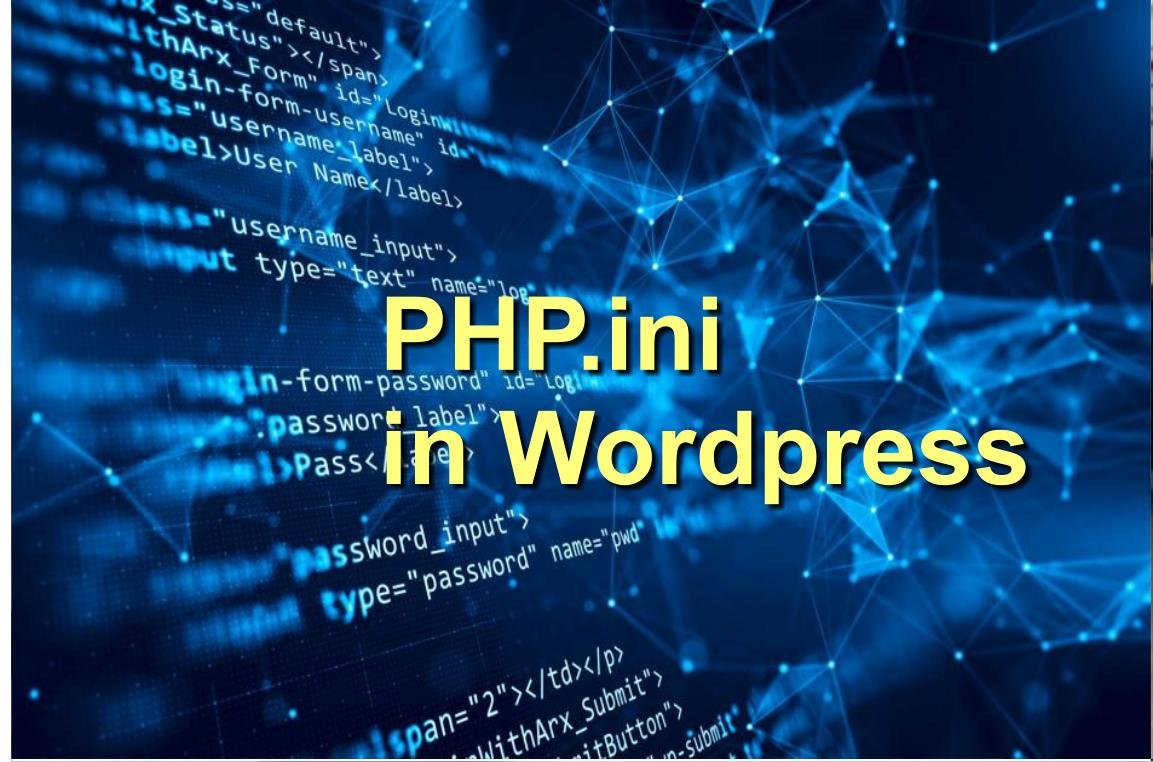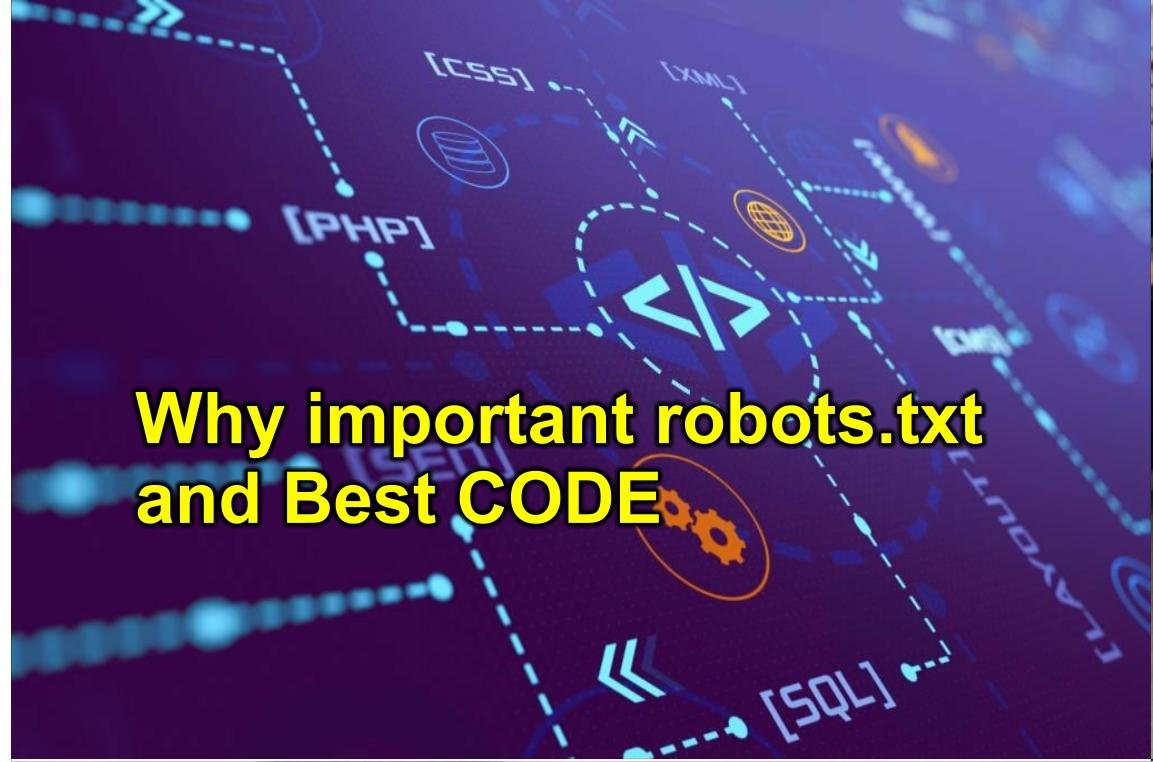Ransomware is a type of malicious software that encrypts the files on a victim’s computer and demands payment, typically in the form of cryptocurrency, in exchange for the decryption key. Ransomware attacks have become increasingly common in recent years and have caused widespread damage to businesses, government agencies, and individuals.
Top 10 ransomware attacks in the world:
- WannaCry: The WannaCry ransomware attack occurred in May 2017 and affected more than 200,000 computers in 150 countries. It exploited a vulnerability in Microsoft Windows and spread rapidly through networks.
- Petya/NotPetya: This attack occurred in June 2017 and affected companies in several countries, including Ukraine, Russia, and the United States. The ransomware was designed to look like Petya, but it was actually a highly destructive piece of malware that destroyed the hard drives of infected computers.
- Bad Rabbit: This attack occurred in October 2017 and affected several countries in Eastern Europe, including Russia, Ukraine, and Turkey. The ransomware was spread through a drive-by attack on websites.
- LockerGoga: This attack occurred in January 2018 and affected several companies in Europe, including Altran Technologies, a French engineering consulting firm. The ransomware encrypted the files on the victim’s computer and demanded payment in exchange for the decryption key.
- Ryuk: This attack first appeared in August 2019 and has targeted large organizations, including newspaper publishers, healthcare providers, and local governments. The ransomware is highly targeted and often used in combination with other malicious software, such as Emotet.
- Maze: This attack first appeared in May 2019 and has targeted a wide range of organizations, including universities, government agencies, and businesses. The ransomware encrypts the victim’s files and threatens to publicly release sensitive information if the ransom is not paid.
- REvil: This attack first appeared in April 2019 and has targeted a wide range of organizations, including law firms, real estate companies, and technology companies. The ransomware encrypts the victim’s files and demands payment in exchange for the decryption key.
- Dharma: This attack has been active since 2016 and has targeted a wide range of organizations, including healthcare providers, local governments, and financial services companies. The ransomware encrypts the victim’s files and demands payment in exchange for the decryption key.
- Snatch: This attack first appeared in May 2019 and has targeted a wide range of organizations, including local governments, healthcare providers, and technology companies. The ransomware encrypts the victim’s files and demands payment in exchange for the decryption key.
- BitPaymer: This attack first appeared in June 2017 and has targeted a wide range of organizations, including technology companies, local governments, and financial services companies. The ransomware encrypts the victim’s files and demands payment in exchange for the decryption key.
To protect against ransomware attacks, it’s important to take the following steps:
- Keep your operating system and software up to date: This will help to protect against vulnerabilities that attackers can exploit.
- Use antivirus software: Antivirus software can detect and prevent ransomware attacks.
- Regularly back up your data: This will allow you to restore your files if they are encrypted by ransomware.
- Be cautious when opening email attachments: Ransomware can be spread through malicious attachments in emails, so it’s important to be cautious when opening attachments from unknown sources.
- Disable macro scripts in Office files: Ransomware can be spread through malicious macros in Office files, so it’s important to disable macro scripts in Office files from unknown sources.
Ransomware attacks can be devastating, as they can result in the encryption of important files and the loss of sensitive data. In many cases, the attackers will demand payment in exchange for the decryption key, which can be a difficult decision for the victim. However, there are several methods that can be used to try and decrypt ransomware-encrypted files.
Here are some solutions for decrypting ransomware-encrypted files:
- Use a Decryption Tool: There are many free decryption tools available online that can help to decrypt files encrypted by specific types of ransomware. Some of these tools are provided by security researchers or law enforcement agencies, and they can be used to restore access to encrypted files.
- Restore from a Backup: Regularly backing up your data is one of the best ways to protect against ransomware attacks. If you have a backup of your files, you can restore them and avoid having to pay the ransom.
- Use Shadow Volume Copies: Some versions of Windows have a feature called Shadow Volume Copies, which allows you to restore files from previous versions. If you have this feature enabled, you may be able to restore your encrypted files without having to pay the ransom.
- Contact the Ransomware Author: In some cases, the attackers may provide a way to contact them, such as an email address or a chat service. You can try reaching out to the attackers and negotiating a lower ransom or requesting a decryption key. However, this is not a guaranteed solution and can be risky, as the attackers may not honor their promises or may demand additional payment.
- Hire a Ransomware Recovery Service: There are specialized companies that provide ransomware recovery services, which can help you to restore your encrypted files. These services may use a combination of decryption tools, backups, and other methods to help you regain access to your files.
It’s important to note that there is no guarantee that any of these methods will be successful in decrypting ransomware-encrypted files. In some cases, the encryption used by the attackers may be too strong to break, and the files may be lost permanently.
it’s important to take proactive steps to protect against ransomware attacks, such as regularly backing up your data, using antivirus software, and being cautious when opening email attachments or enabling macro scripts in Office files. By taking these steps, you can reduce the risk of a ransomware attack and increase your chances of successfully decrypting your files if an attack does occur.