
WordPress Tutor | Online WordPress Course | Basic to Advance Level Training
Mastering WordPress Website Design with an Expert Tutor. Help Solve WordPress Error Troubleshooting and get One Year Free WordPress Hosting with Cloud Hosting.
WordPress Tutor Pakistan, Basic to Advance Wp Learning & Training. Mastering WordPress Security mastering. Protect your Website and Help to Solve WP Error. Our courses include mastering WordPress security, protecting your website from potential threats, and offering practical solutions to resolve common WordPress errors. Additionally, we focus on equipping learners with the knowledge to optimize website performance, enhance user experience, and implement advanced customization techniques, ensuring you can confidently manage and grow your WordPress websites. In today’s digital age, having a strong online presence is crucial for success, and what better way to achieve this than by creating stunning websites? WordPress, the world’s most popular content management system, offers endless possibilities for web design, making it an excellent platform for both beginners and seasoned professionals. If you’re eager to enhance your web design skills and unlock the full potential of WordPress, enlisting the help of an expert WordPress Website Design Tutor could be the game-changer you need.
Our program is designed to take you from a basic to an advanced level in WordPress, all without the need for prior programming or coding skills.
BASIC TO ADVANCE LEVEL WORDPRESS
Begin your journey in WordPress with expert guidance, covering everything from the basics to advanced levels, all without the need for prior programming or coding skills. We provide comprehensive WordPress training that not only teaches you primary web development techniques but also guides you through valuable tips and tools. Learn how to access premium WordPress themes, plugins, as well as high-quality royalty-free images, videos, and vector graphics at affordable rates. Our goal is to empower you to create high-quality, professional websites for your business or clients, allowing you to generate income online, all within a short time frame.

Masterclass: WordPress Security for a Secure Website with Live Practice on Premium Sites.
Ensure your website’s safety with this comprehensive 2025 WordPress Security Guide. Discover simple yet effective steps to secure your site against common threats. Learn how to update core files, protect sensitive paths, activate firewalls, and leverage the Hide My WP Ghost Premium Plugin. This guide is perfect for anyone aiming to strengthen their online presence with advanced WordPress security practices.

WHAT EXTRA ADVANTAGES CAN YOU EXPECT FROM THE TRAINING PACKAGE?
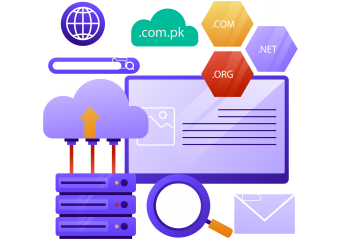
FREE DOMAIN NAME
Get a premium domain name and pre-installed WordPress on one of the largest hosting platforms. Enjoy 1 year of free hosting included!

CHAT GPT CREATIVE AI TOOL
Enjoy two months of premium access to high-speed ChatGPT for wrinting content for your website projects with premium AI tools at Chat GPT OPEN AI.
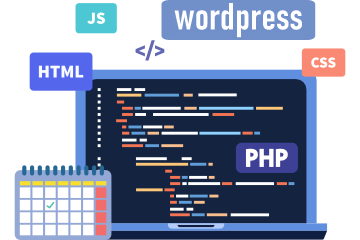
FREE PREMIUM TUTORIAL
Free Access premium tutorials covering WordPress, and technology topics with Premium Technical support for Trubleshooting Wp Errors.

FREE PREMIUM HOSTING
Access Free fast speed Business Hosting conected with your office domain (example.com) with 5GB Space, 4 Email , 1 MYSqL for 1 Year
Online WordPress Course: Master the World’s Leading Website Builder
Discover the ultimate guide to Whats is WordPress?, the most popular content management system (CMS) powering millions of websites globally. In our online WordPress course, you’ll learn everything about WordPress installation, its history, and why it’s the go-to platform for web development. From setting up your site on a localhost environment to understanding how WordPress has evolved, this course is ideal for beginners and professionals looking to enhance their skills.
Unlock the full potential of WordPress plugins to extend your site’s functionality. Learn how to efficiently manage your database with phpMyAdmin, ensuring optimal performance and security for your website. Whether you’re building a personal blog, an eCommerce store, or a professional business site, our tutorials cover everything you need to know, from WordPress downloads (always available latest version for download in this link) to troubleshooting common issues.
Explore the history and power of WordPress as the leading CMS, its seamless integration with tools, and its ability to support diverse projects. Get hands-on experience with real-world applications and elevate your skills to create stunning websites. For additional resources, visit the WordPress official website or learn more about phpMyAdmin on Wikipedia.
Comprehensive WordPress Training
Our WordPress course covers a wide range of topics to help you build a professional business website or create a newspaper and blog optimized for Google AdSense, enabling you to monetize your website. With our thorough WordPress installation and configuration tutorials, you’ll gain expertise in setting up and configuring WordPress, troubleshooting issues, and addressing bugs and errors.
Flexible Learning for Busy Schedules
Our training extends beyond WordPress itself. We provide comprehensive learning on domain DNS, hosting, server management, cPanel usage, email account management, and handling various cloud hosting-related issues. Additionally, you’ll receive training on SSH and security measures for effective website management. We also offer tutorials on domain and hosting renewals, SSL, email management, domain and DNS management, and managing multiple domains.
Simplified Learning for All Backgrounds
We understand that many of our students have busy lives and cannot commit to full-time courses. That’s why we offer part-time courses that can easily fit into your schedule without disrupting your daily routine. We look forward to sharing our knowledge and passion with you, making your learning experience rewarding.
Essential Web Management Skills
Learn to craft commercial websites on the WordPress platform by editing your content, incorporating images, and publishing your posts. A website built with WordPress is known as a Content Management System powered by PHP open-source software and integrated with the MySQL database. Professional WooCommerce online shops and business website publishing.
Practical Website Creation Skills
Our focus is on simplifying website creation for beginners. We teach you how to build WordPress websites for newspapers, corporate businesses, and WooCommerce online stores without the need for advanced programming skills. Utilize tools such as Elementor, JS Composer, WooCommerce, and premium SEO plugins like All in One SEO and Yoast SEO to streamline the website building process, making it accessible to students, newcomers, businessmen, and individuals from all backgrounds.
Recorded Lectures for On-Demand
Our courses often feature recorded lectures from professors teaching in their classrooms. These recordings allow students to revisit and review the material at their own pace. You can easily rewind audio or video, or read accompanying transcripts for comprehensive understanding.
Learning WordPress website design can open up a world of opportunities, whether you’re looking to boost your career, start your own business, or simply explore your creative side. With the guidance of an expert WordPress Website Design Tutor, you’ll not only master the technical aspects of WordPress but also unlock your potential as a web designer. Start your journey today and transform your web design dreams into reality.
TOTAL 24 CLASSES – ALL CLASSES ONLINE
(Skype, WhatsApp, AnyDesk, TeamViewer)
These online sessions facilitate interaction among students and instructors. In case you miss any class for any reason, we will arrange a rescheduled session for you.

Why Choose #1 WordPress Tutor for Web Design Training?
WordPress is renowned for its versatility, user-friendly interface, and vast array of themes and plugins, allowing you to create anything from blogs and portfolios to complex e-commerce sites. Here’s why WordPress stands out:
- Ease of Use: WordPress’s intuitive dashboard and editor make website building accessible to everyone, regardless of technical skill level.
- Customization: With thousands of themes and plugins, you can tailor your site to fit your unique style and functionality requirements.
- SEO-Friendly: WordPress is designed with search engine optimization (SEO) in mind, helping your website rank higher in search engine results.
- Community Support: A vast community of users and developers means you’ll find extensive resources, tutorials, and forums for troubleshooting and inspiration.
Learning with an Best WordPress Tutor or Website Design Tutor
Embarking on your WordPress learning journey with an expert tutor by your side offers numerous benefits:
Personalized Learning Experience
An expert tutor can tailor the learning process to your current skill level, learning pace, and personal goals. Whether you’re a complete beginner or looking to advance your skills, personalized guidance ensures you’re learning what’s most relevant to you.
Hands-On Projects
Learning by doing is key in web design. Your tutor can guide you through hands-on projects, from simple website layouts to more complex designs, ensuring you apply what you’ve learned in real-world scenarios.
Insider Tips and Best Practices
An experienced tutor brings a wealth of knowledge, not just about WordPress itself but also about web design principles, SEO strategies, and the latest industry trends. You’ll learn the dos and don’ts, saving time and avoiding common pitfalls.
Flexible Learning Schedule
With a tutor, you can often set a learning schedule that fits your lifestyle, making it easier to balance learning with other commitments. Whether you prefer intensive sessions or spreading out your learning, a tutor can accommodate.
Immediate Feedback and Support
One of the greatest advantages of learning with a tutor is the immediate feedback on your work. This can significantly accelerate your learning process, helping you understand and correct mistakes quickly.
Starting Your WordPress Website Design Journey
Ready to start your journey into WordPress website design? Here are the first steps:
- Find the Right Tutor: Look for a tutor with a proven track record in web design, particularly with WordPress. Check their portfolio, teaching experience, and student testimonials.
- Set Clear Goals: Discuss your objectives with your tutor. Whether you’re aiming to launch your own website or start a career in web design, clear goals will shape your learning path.
- Dive into Learning: Begin with the basics—understanding WordPress’s dashboard, themes, and plugins—then gradually move to more complex topics like custom CSS, child themes, and plugin development.
- Practice, Practice, Practice: Apply what you learn by working on projects. Start with simple designs and progressively take on more challenging tasks.
- Stay Updated: The web design landscape is always evolving. Keep learning new trends, tools, and techniques to stay ahead.
📱 +92 300 8634126, +92 330 0119801
✉️ help@skillsurface.com
📧 sales@skillsurface.com
📍Office 311, 3rd Floor Century Tower, Kalma Chowk.
📍 Gulberg III, Lahore, Punjab, Pakistan
DMCA, GPL | Privacy Policy | Terms & Conditions
All rights reserved by Skill Surface Pvt Ltd.




