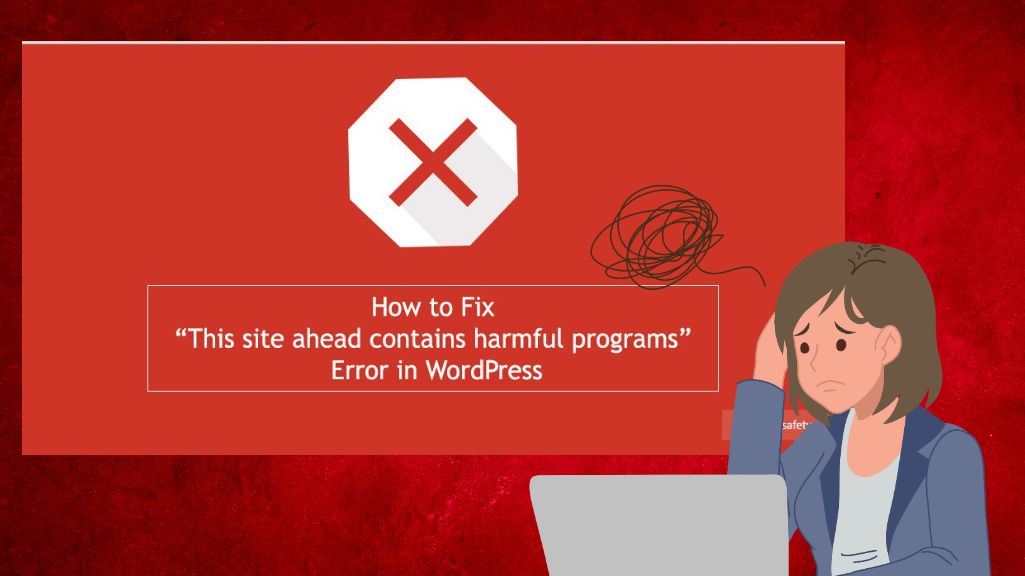Easy to fix Missed scheduled post error can be frustrating
WordPress is an incredibly powerful content management system that allows website owners to easily create and publish posts on their website. However, sometimes things don’t go as planned, and you may encounter an error message that says “Missed Scheduled Post“. This error occurs when a scheduled post fails to publish at the scheduled time. In this article, we’ll provide you with a step-by-step guide on how to fix this error in WordPress.
Beginner’s Solution:
Step 1: Check Your Timezone Settings The first thing you need to do is make sure your timezone settings are correct. To check your timezone settings, go to Settings > General in your WordPress dashboard. Here you can set your timezone to the correct location.
Step 2: Check Your Scheduled Posts The next step is to check your scheduled posts. Go to Posts > All Posts in your WordPress dashboard and look for any posts that have a missed scheduled status. If you find any, click on the post and check the scheduled date and time. Make sure it’s set to the correct date and time, and then click the “Update” button.
Step 3: Check Your WordPress Cron Job The final step is to check your WordPress cron job. The WordPress cron job is responsible for running scheduled tasks, such as publishing scheduled posts. To check your WordPress cron job, you can use a plugin like WP Control or WP Crontrol. These plugins will show you all of the scheduled tasks in your WordPress site, including scheduled posts. If you find that the cron job is not working properly, you can try disabling and re-enabling it.
Advanced Solution:
Step 1: Check Your Server Time The first step in the advanced solution is to check your server time. The server time is the time that your web server is using. To check your server time, you can use a plugin like Server Time.
Step 2: Check Your WordPress Cron Job The next step is to check your WordPress cron job, just like in the beginner’s solution. However, in the advanced solution, you may need to dig a little deeper to find the root cause of the problem. You can use a plugin like WP Crontrol to view the logs of the cron job and see if there are any errors.
Step 3: Use a Third-Party Cron Job Service If you’re still having trouble with the missed scheduled post error, you can use a third-party cron job service like EasyCron or Cron Job Monitor. These services will run the cron job for you, which can help ensure that your scheduled posts are published on time.
The missed scheduled post error can be frustrating, but it’s usually easy to fix. By following the steps outlined in this guide, you can get your scheduled posts back on track and avoid missing any important deadlines. Remember to check your timezone settings, scheduled posts, and WordPress cron job to ensure everything is working as it should be.